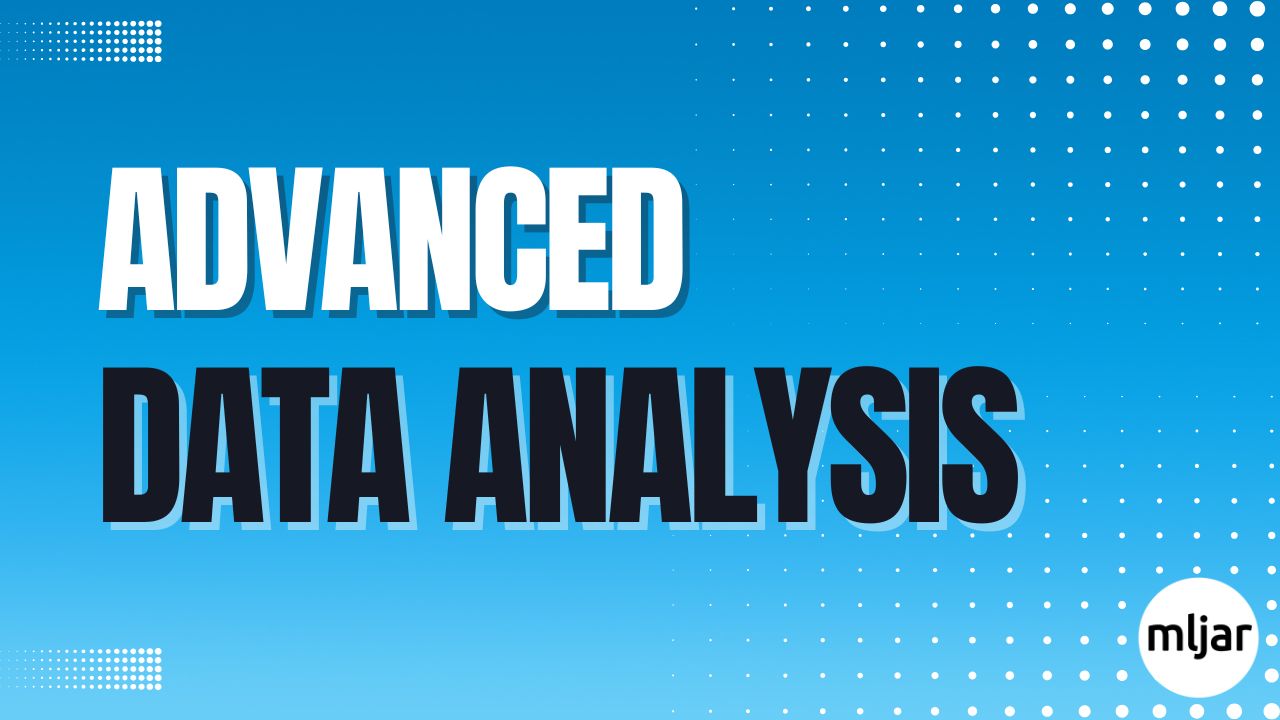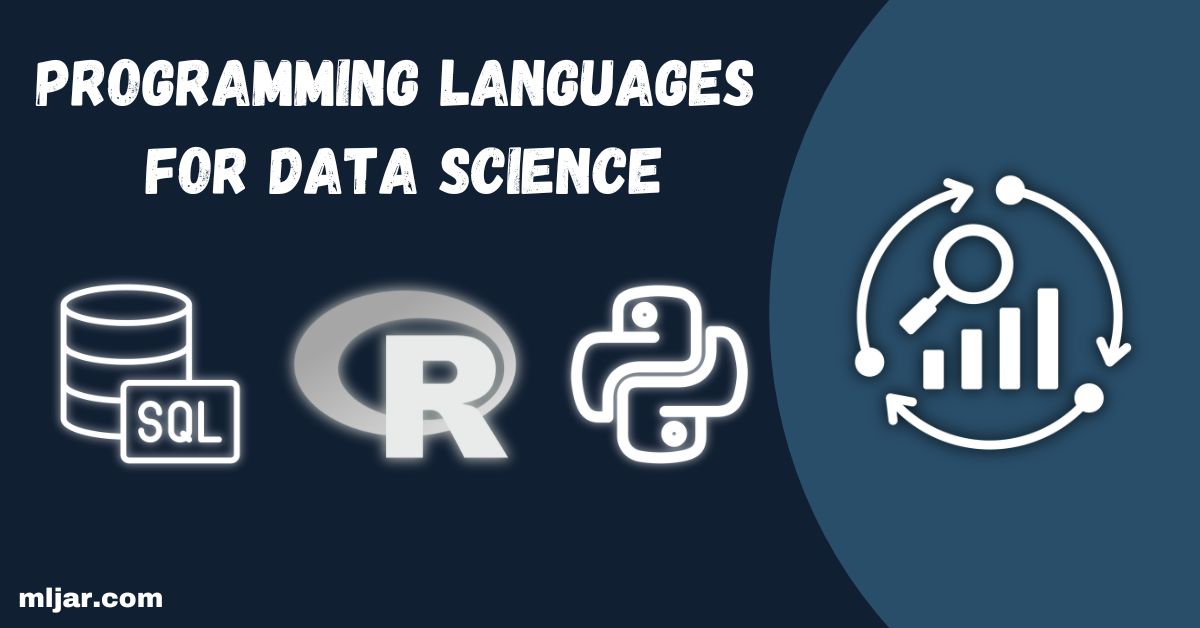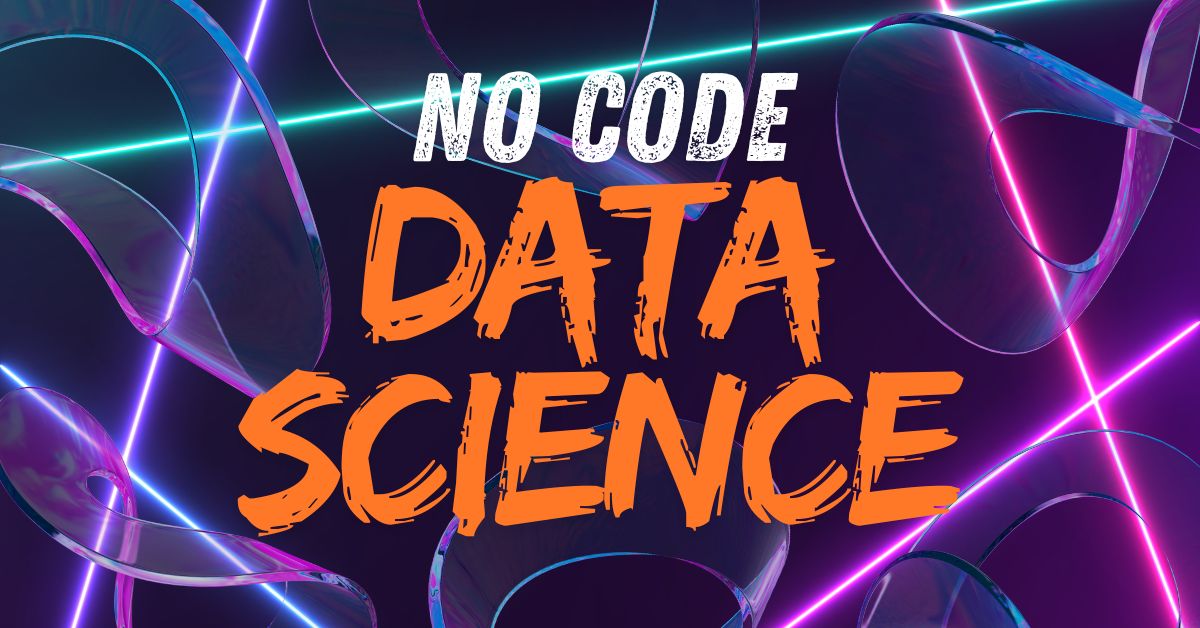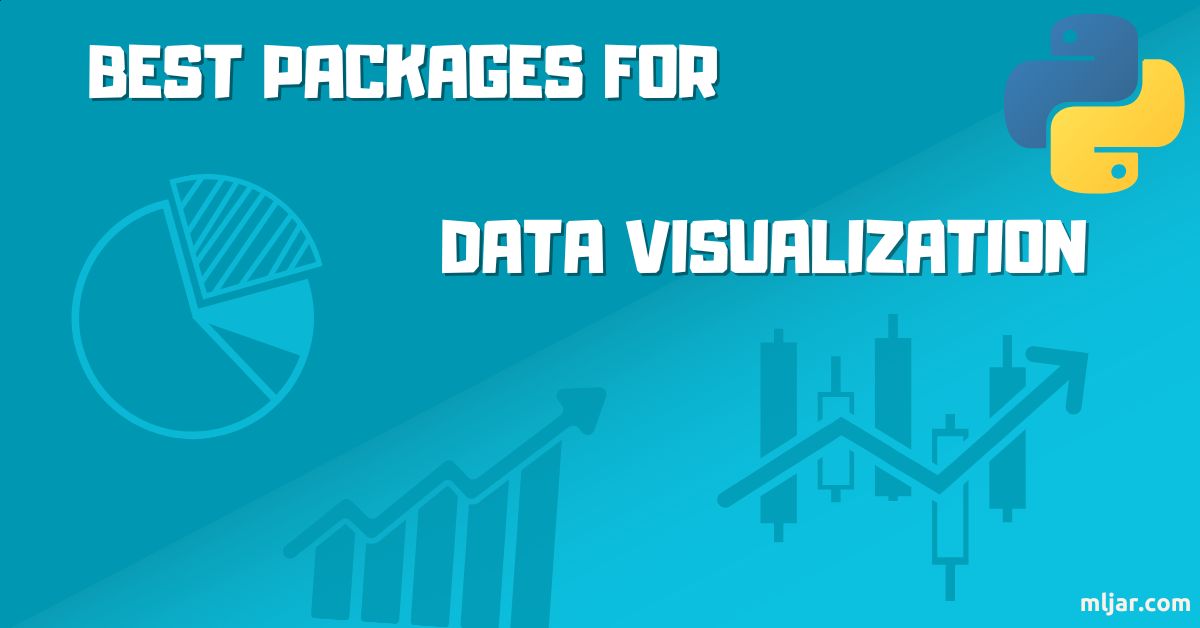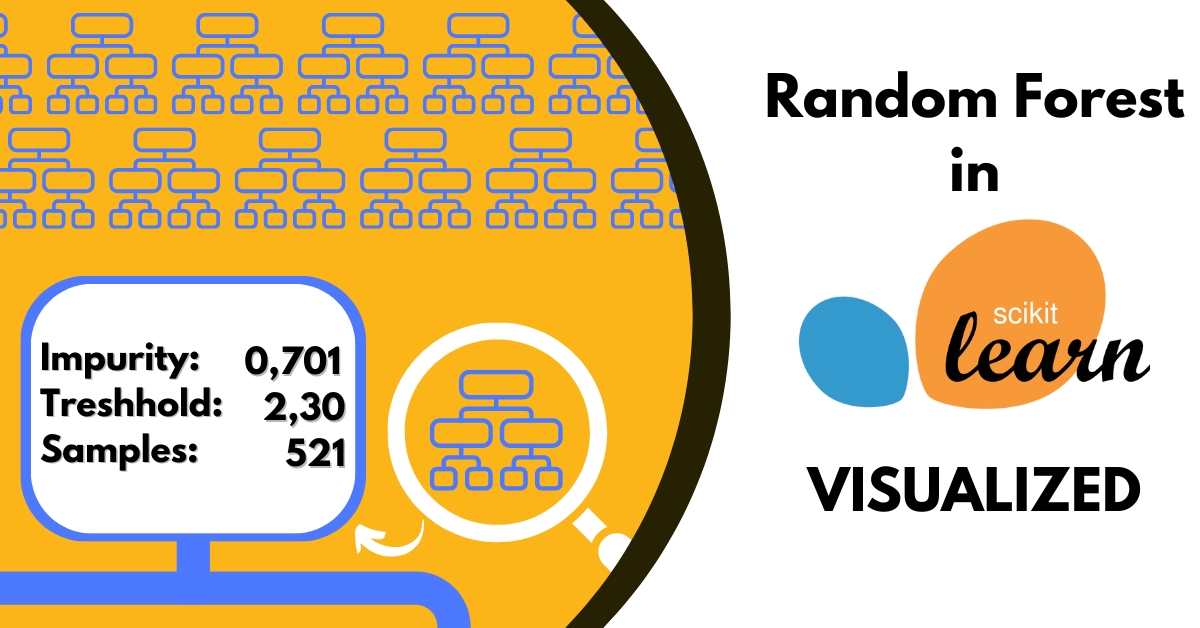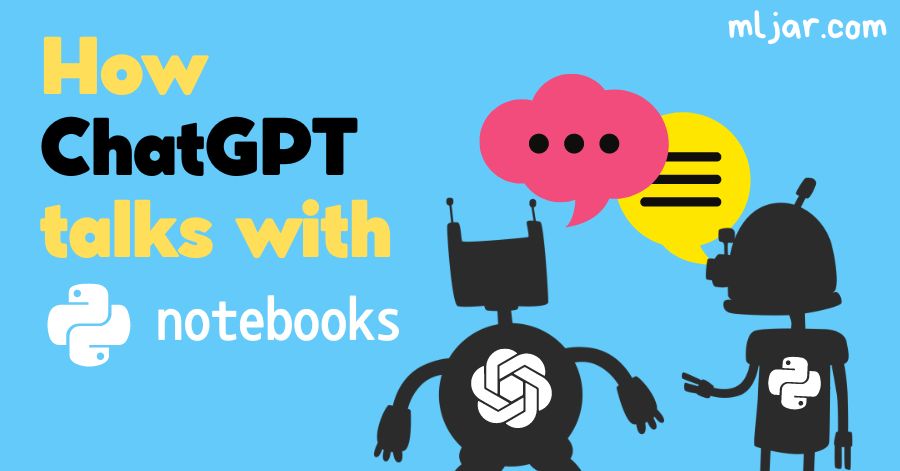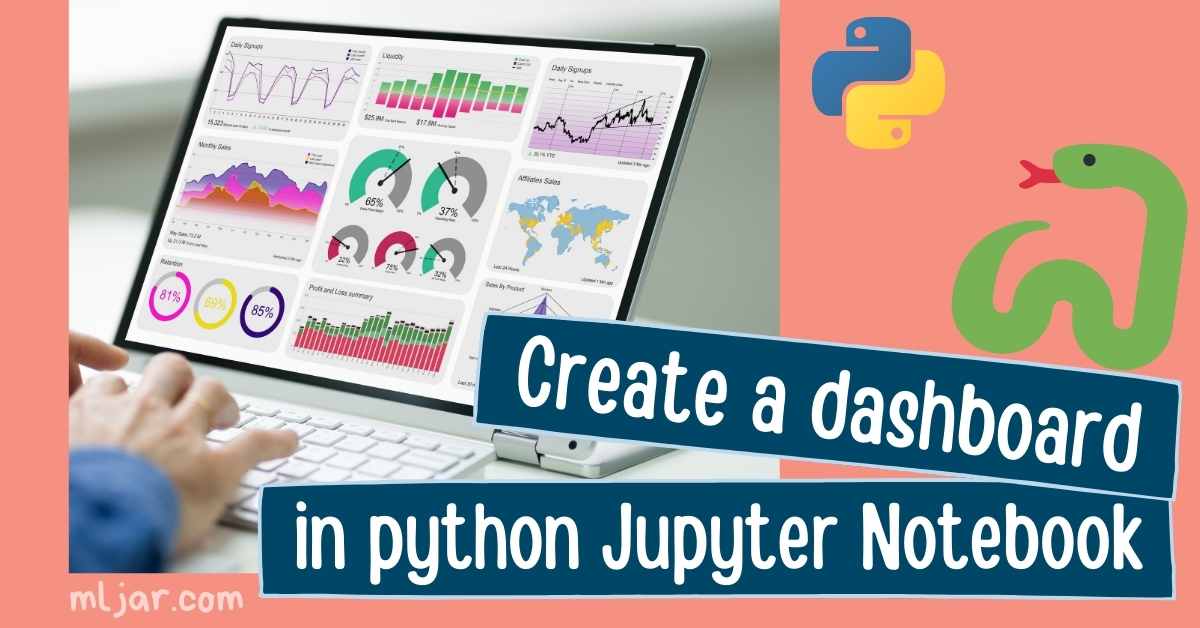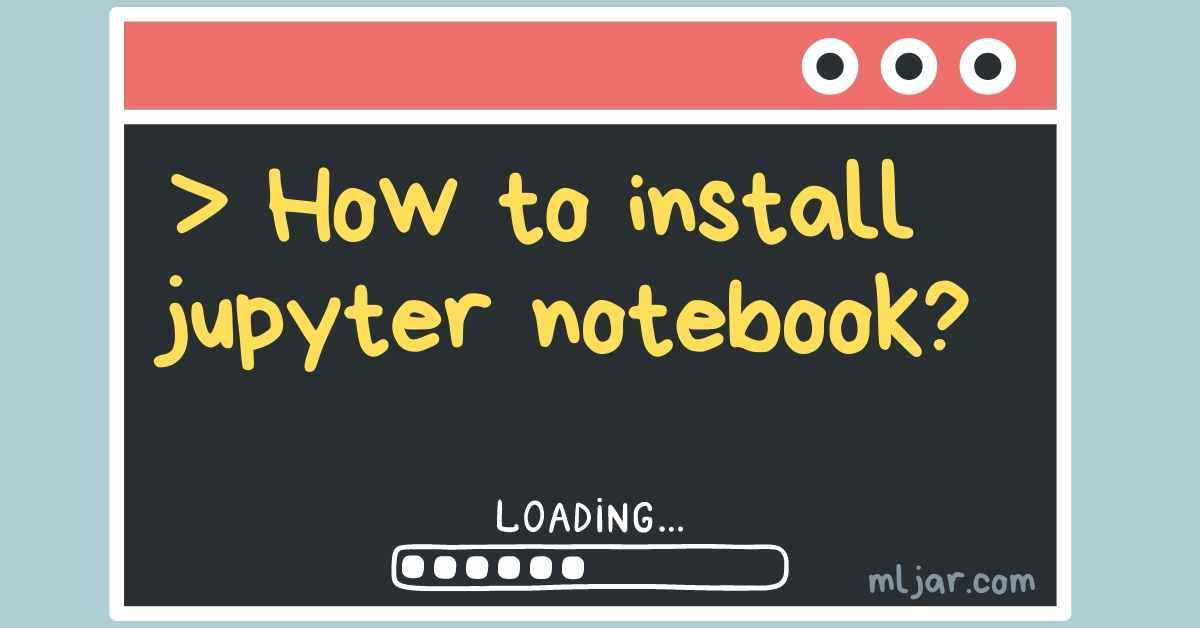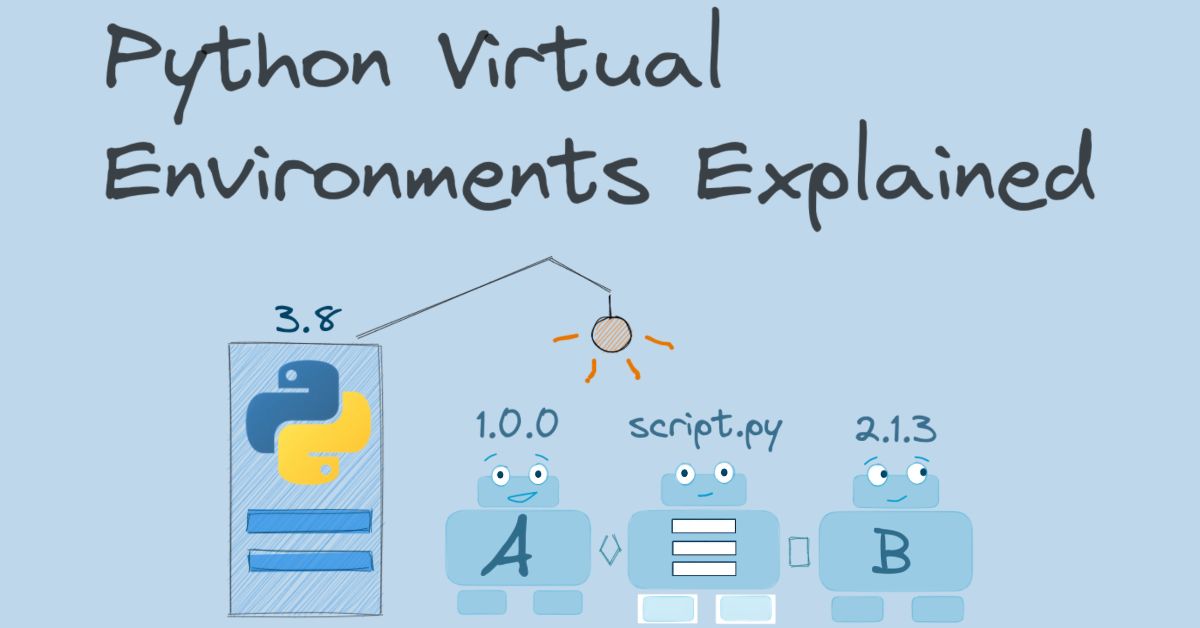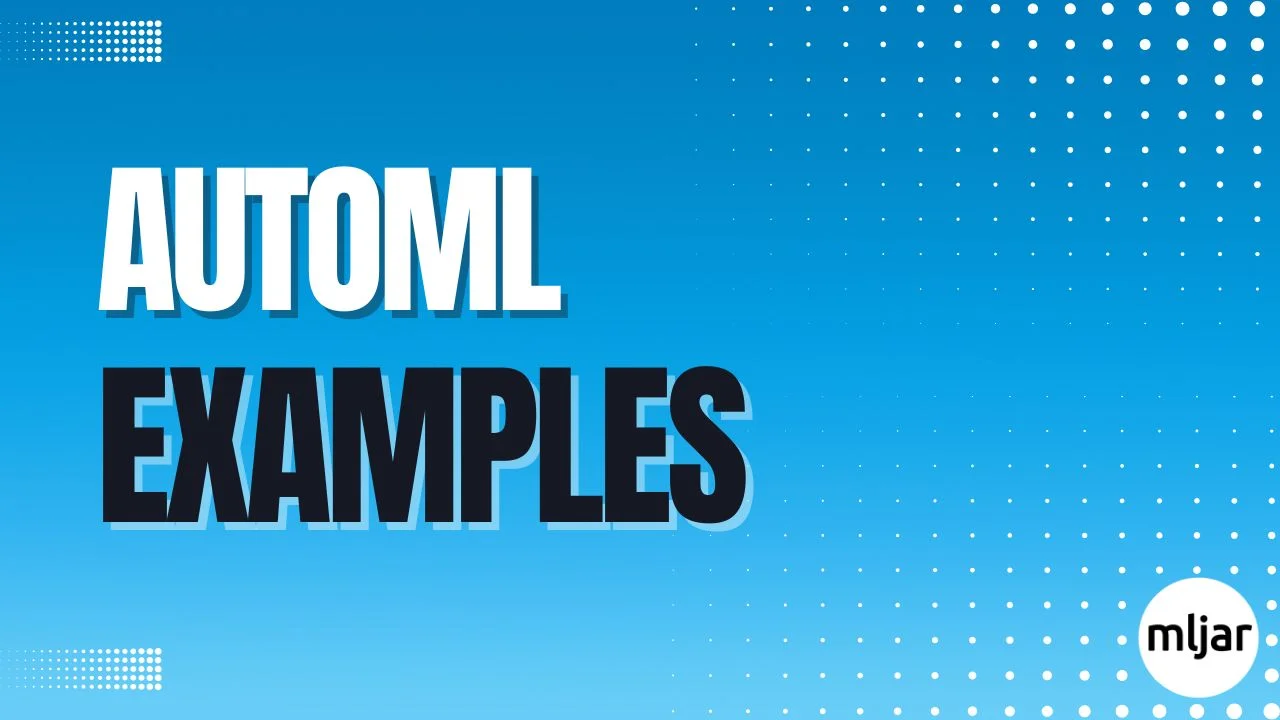
AutoML Example Projects: A Guide with 10 Popular Datasets
Explore practical AutoML projects using 10 popular datasets for binary classification, multiclass classification, and regression tasks. Learn how to effectively use MLJAR AutoML in Python notebook.