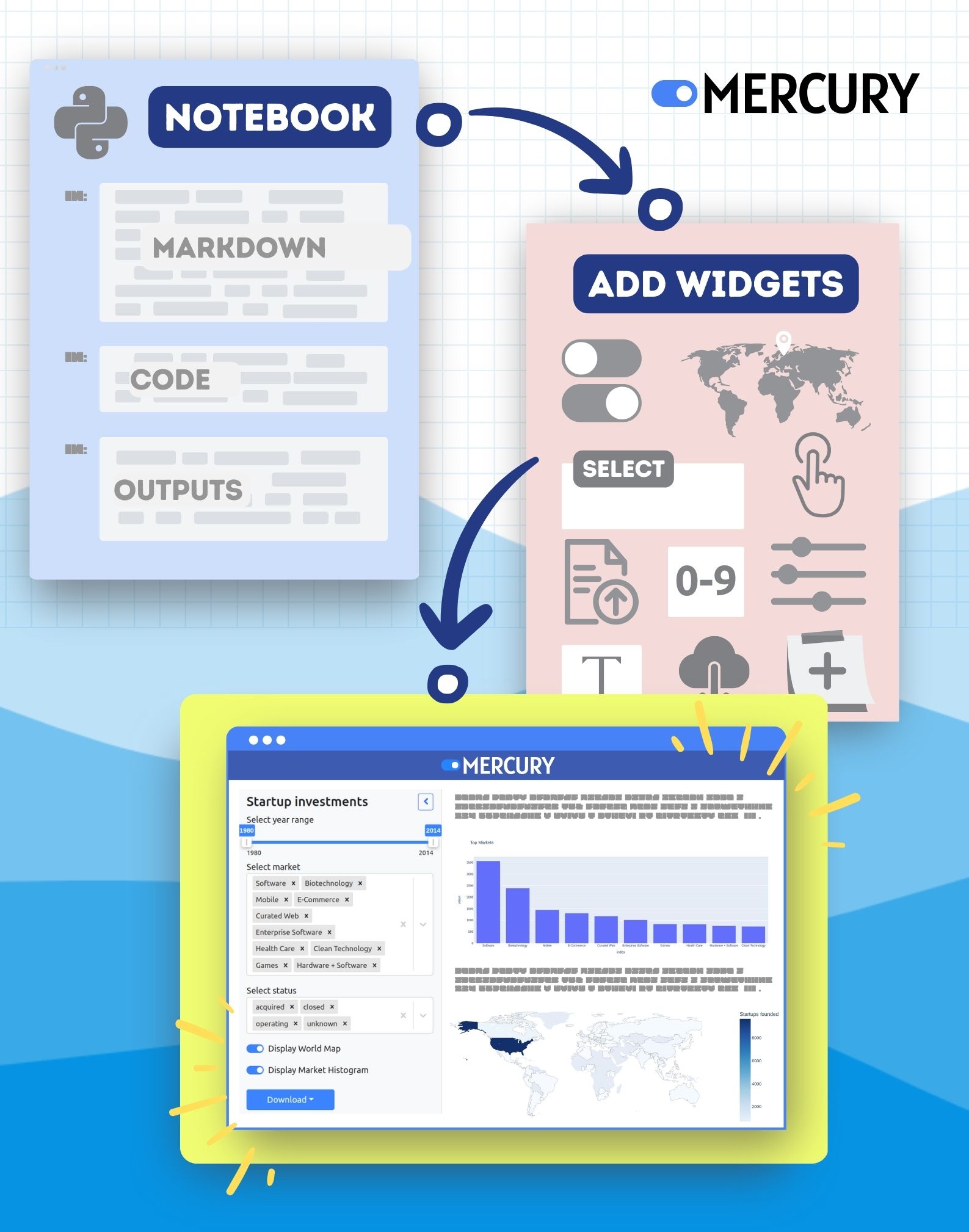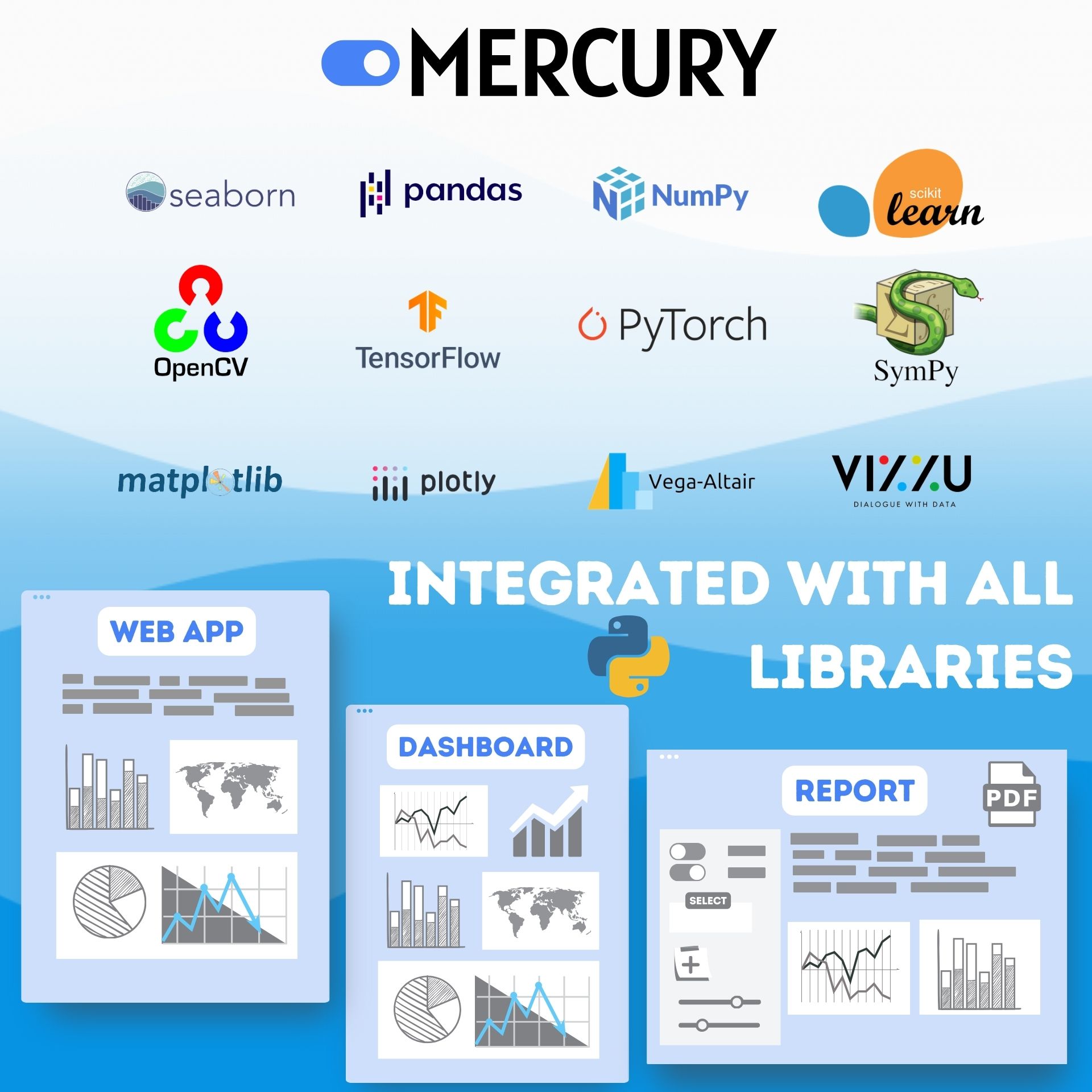Mercury
Share Python notebooks as web-app with non-technical users.
Data Science Tools
Mercury
Turn your Python Notebook into a Web App with the open-source Mercury framework. Share your results with non-technical users.
Share multiple notebooks
You can share as many notebooks as you want and set the authentication.
Don't worry about layout
Widgets are in the sidebar and outputs will appear in the same order as in the notebook.
No callbacks!
Mercury automatically re-executes cells below updated widget. You don't need to write callbacks to handle widget update.
Mercury- the easiest way to turn your notebook into web app, dashboard or report!
Start with Python Notebook
Python Notebook is a great tool to connect Markdown, Python code and outputs into meaningful documents.
Make it interactive
Add widgets to you Python Notebook and make it interactive.
Run as Web App
Start Mercury Server and serve your notebook as Web App.
Deploy with Mercury Cloud
Deployment as easy as file upload. Set custom domain and use secure connection.