The future of no code data science
We live in a world with more data than ever before. Data science helps us turn this data into useful insights, but it often requires coding skills that not everyone has. No-code and low-code tools aim to change this by letting people work with data without writing code.
In this post, I’ll explore the evolution of no-code data science, discuss its benefits and pitfalls, and introduce a solution I’m building to simplify data analysis for everyone.
Why no-code data science?
First, let’s define data science. Data science is about finding value in data. Today, we have huge amounts of data and need computers to help us make sense of it. You may have heard the phrase, “data is the new oil.” If that’s true, then we need tools to turn this “oil” into something useful—like turning crude oil into gasoline.
Many people have data and understand their business well. They want to learn from their data, but they may not know how to tell a computer what to do. Usually, this requires programming skills. But not everyone can program, or wants to spend time learning to code, or can afford to hire a programmer.
That’s where no-code data science comes in. It lets people with strong domain knowledge analyze their data and find insights without writing code. This makes data science more accessible and helps more people benefit from the power of data.
Current State of No-Code Data Science
Most of the No-Code data science solutions come with drag-and-drop interface that help people perform complex tasks without writing any code. These tools can handle things like cleaning data, creating charts, running machine learning models, and sharing results.
There are many no-code platforms, some focus on data analytics and visualization, while others focus on automating machine learning. These tools allow users to quickly explore their data and build models. This can save a lot of time compared to traditional coding approaches.
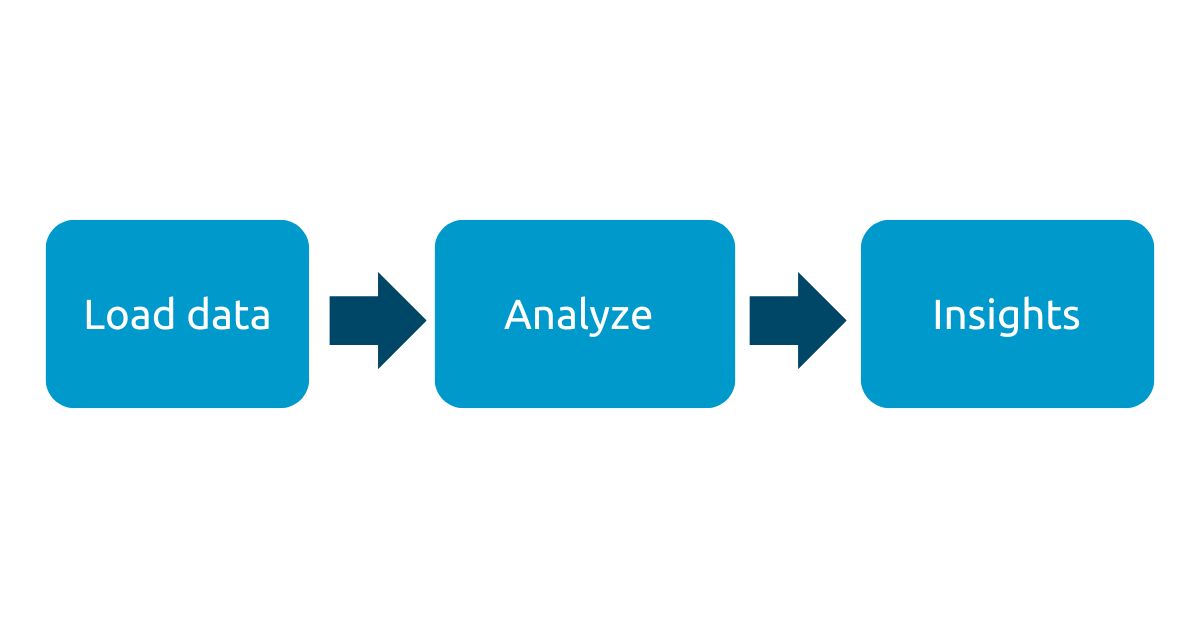
Drawbacks of No-Code Data Science
No-code tools can make data science more accessible, but they also have some downsides:
-
Limited Customization: These platforms often restrict how much you can customize or fine-tune advanced features. If you have a complex or highly specialized project, you might find the tools too basic or inflexible.
-
Dependency on Platform: By relying on a specific no-code platform, you become dependent on its updates, support, and pricing. If the company changes direction or discontinues features, it could disrupt your workflow.
-
Challenges with Version Control: Traditional coding workflows rely on version control systems (like Git) to track changes, collaborate with others, and roll back to previous versions if needed. Many no-code platforms do not offer robust version control features. This makes collaboration and change-tracking harder, especially for larger teams.
-
Limited Understanding of Underlying Processes: No-code platforms usually hide technical details from the user. While this can help beginners get started quickly, it may prevent a deeper understanding of how models and algorithms actually work, making it harder to troubleshoot or improve results.
-
Scalability Issues: Some no-code solutions may struggle to handle very large datasets or complex tasks. It all depends on platform provider.
My Take on No-Code Data Science (Personal Story)
Back in 2016, I started working on automated machine learning as a continuation of my PhD. I created an online service where users could upload CSV files, select features and targets, and train machine learning models automatically. You can see how it worked in the video below. I used it to compute prediction for credit scoring competition on Kaggle, sorry for the music :)
Although the automated machine learning service helped many users jumpstart their model-building, I noticed they still faced significant hurdles in preparing and cleaning their data—tasks often more challenging than running a model. Realizing that data wrangling remains a major roadblock, I began searching for no-code solutions to simplify the process.
Traditional no-code platforms often lack the flexibility I need for in-depth analysis. In contrast, I fell in love with Jupyter Notebooks because they let me write and execute code immediately, store and reuse variables across cells, and quickly iterate on new ideas. Mixing code, outputs, and visualizations in one interface is a game-changer — it makes plotting and data exploration far more intuitive. Plus, if something goes wrong, I can fix it on the spot without losing my previous work. All these features make Jupyter Notebooks an ideal environment for rapid experimentation.
However, setting up notebook and installing all required packages might be a challenge for beginners. It would be great if we could make Python notebooks easier for everyone. That’s why I began thinking about a no-code extensions for Python notebooks. In this post, I’d like to introduce two such extensions: Piece of Code and AI assistant. Those packages are availabe in the desktop application called MLJAR Studio.
Piece of Code 🍰
The Piece of Code is a collection of data science snippets organized into “recipes” and “cookbooks.” It works similarly to a drag-and-drop interface—you pick a snippet, customize a few parameters, and generate the underlying code. Unlike purely no-code tools, Piece of Code lets you see exactly what’s happening under the hood and tailor the code to your needs.
I've developed about 100 recipes, below are a few examples of available cookbooks:
- Python – Useful snippets for tasks like: listing files in a directory or checking if file exsits.
- Markdown – A cheatsheet of Markdown syntax for Python notebooks.
- Read data – Snippets for loading data in various formats into a
PandasDataFrame. - Data wrangling – Snippets for preprocessing and manipulating DataFrames.
- Scikit-learn – Code recipes with
scikit-learnlibrary, useful for model training or computing metrics. - MLJAR AutoML – Code snippets for training AutoML models with open source mljar-supervised.
The Piece of Code extension is available in the left panel of the notebook editor:
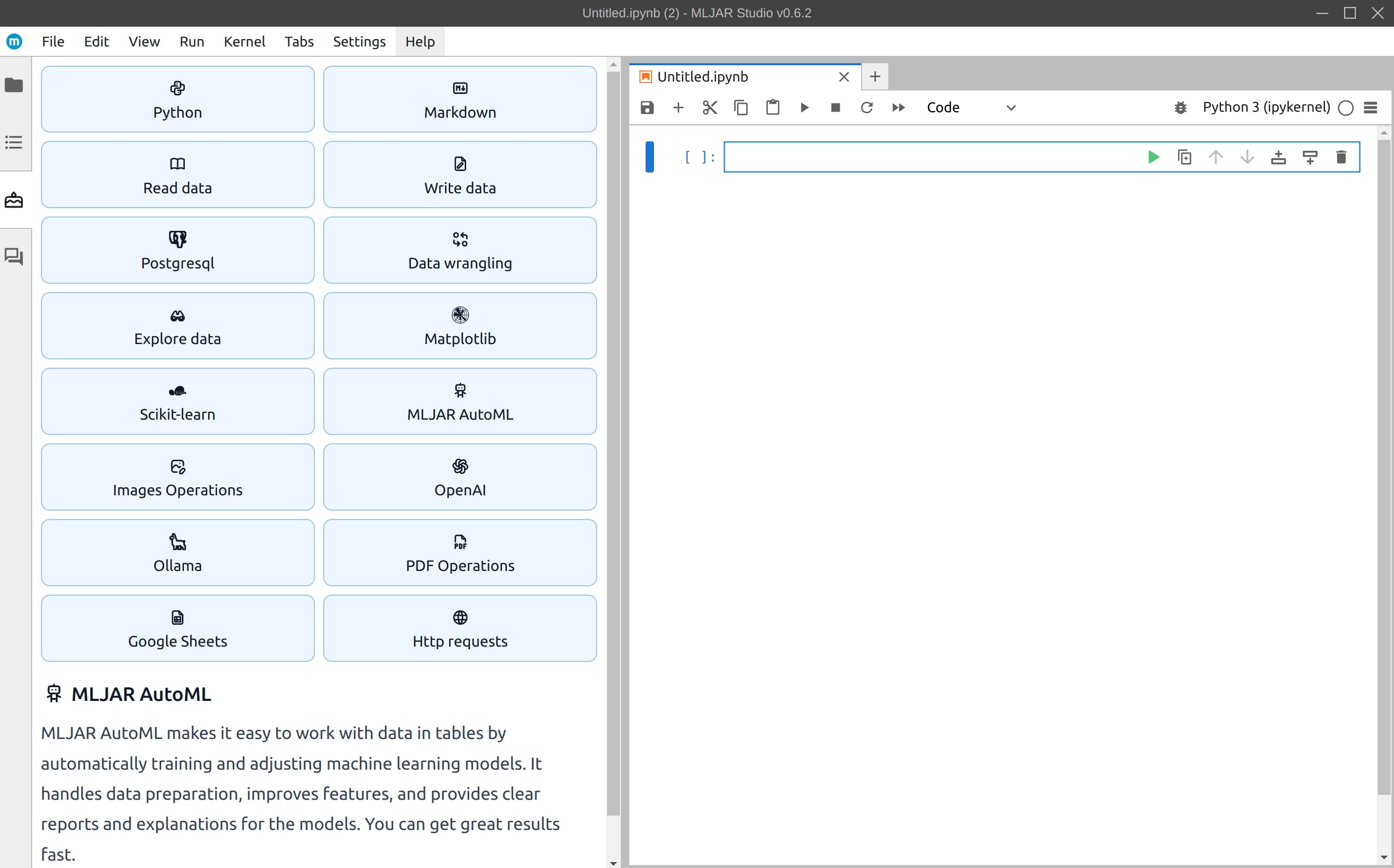
You can click in the cookbook to select the recipe. Below I selected Read data cookbook, it displays all recipes for data reading:
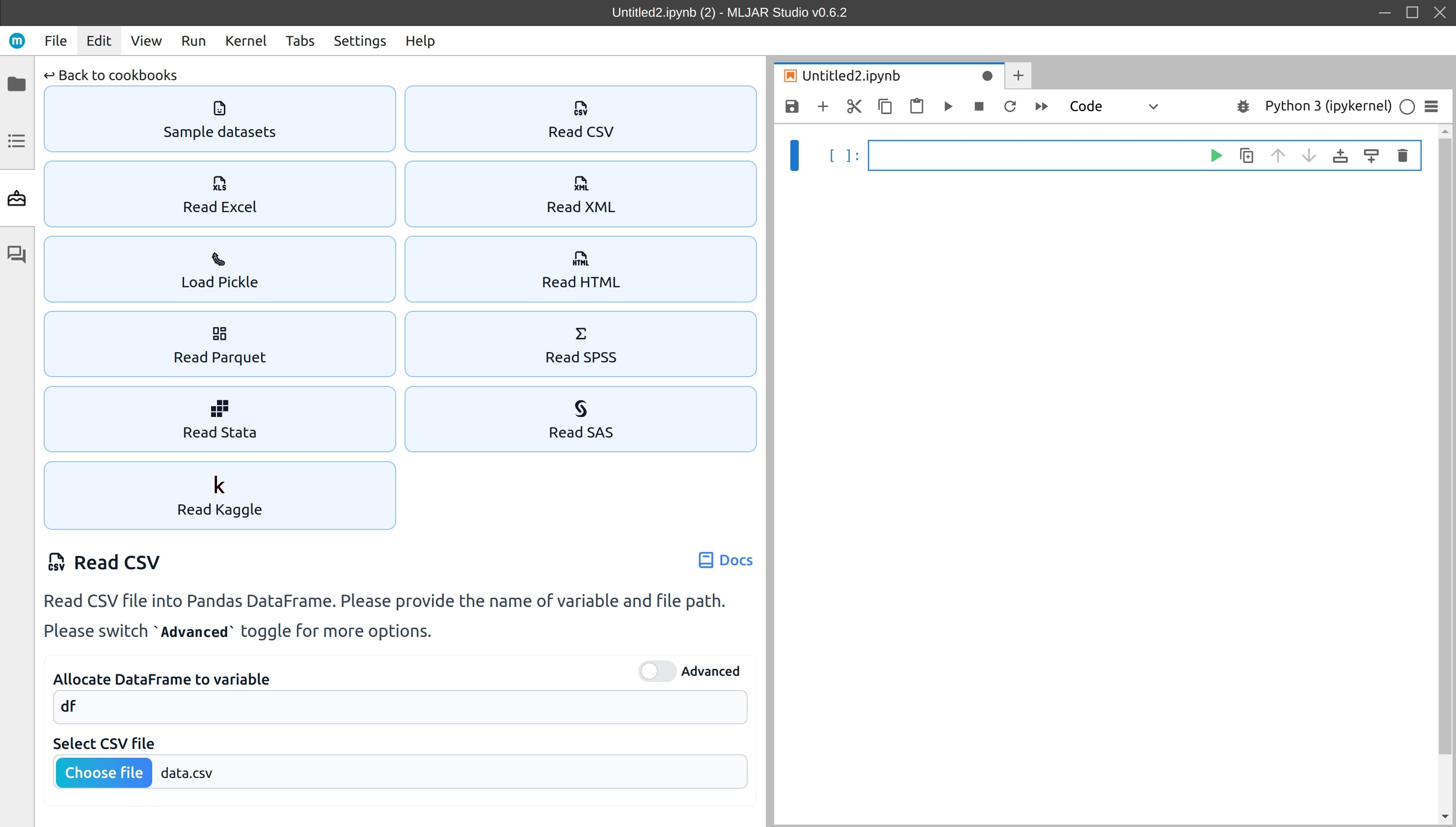
Selecting Read CSV recipe will open the UI for loading CSV data into Pandas DataFrame. Below is the code generated for the UI. You can insert code in the current cell, or insert and execute. The code has all needed imports.
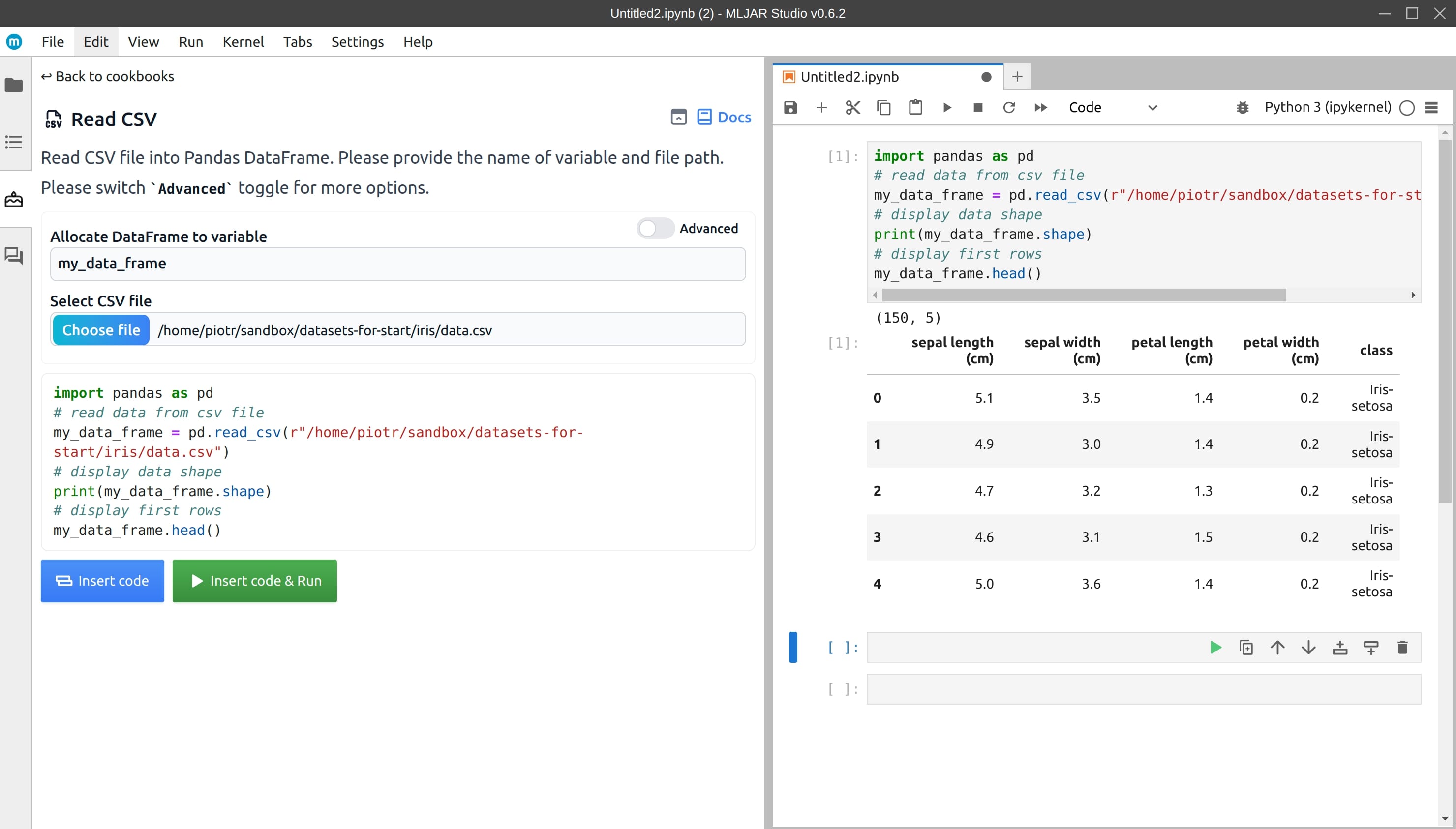
All of recipes are interactive, meaning they are connected to your Python session. They can detect your variables and generate code that you can insert into your notebook and run right away. Below example showing selected DataFrame:
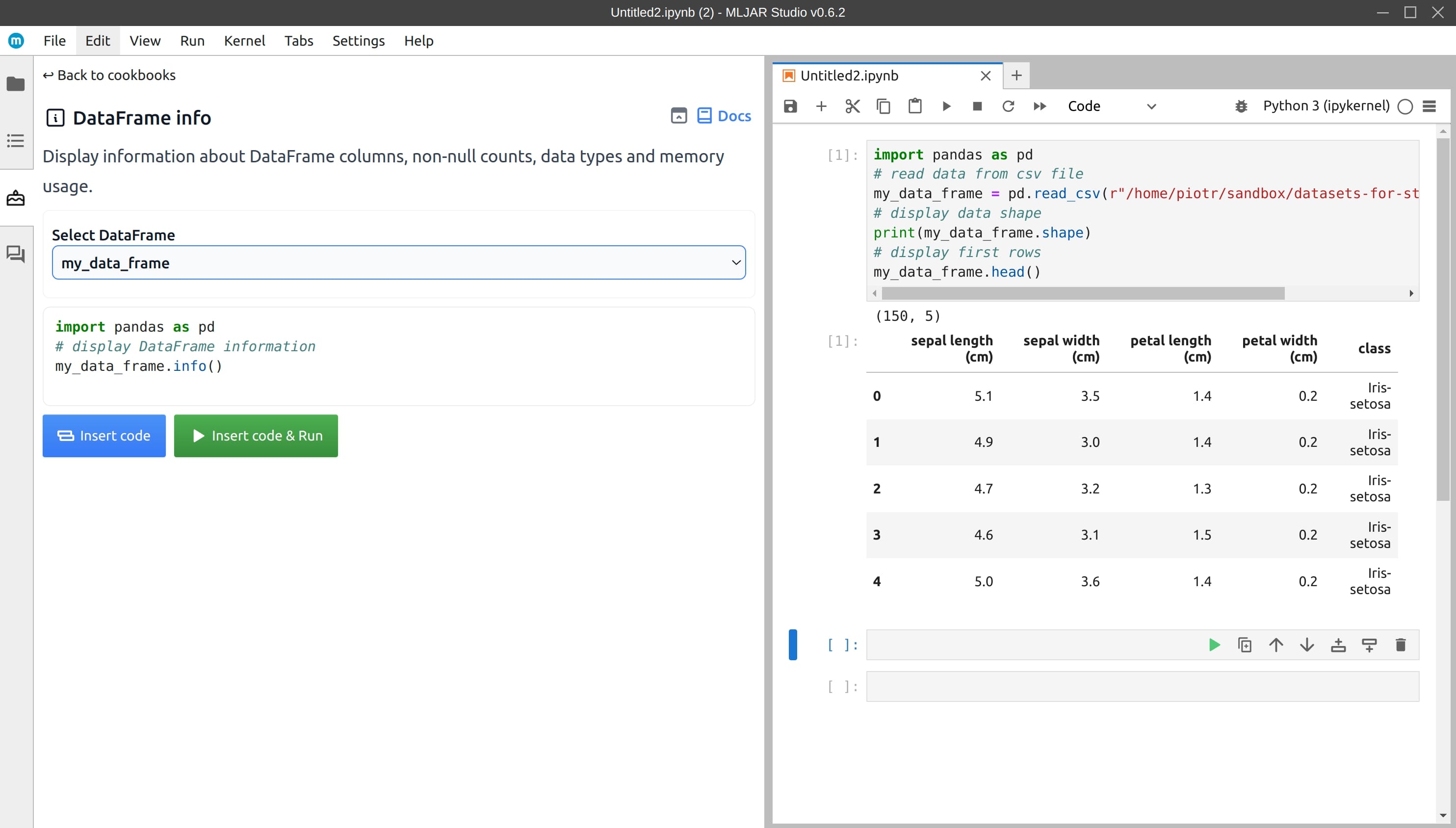
It makes coding faster and less prone to errors. The feature that I'm proud of, is automatic install of needed packages. When I was starting out with programming, I had a trouble installing new packages. Sometimes the package name is different from the import name—for example, scikit-learn vs. sklearn in the import statement. In the Piece of Code, you can install missing packages with one click.
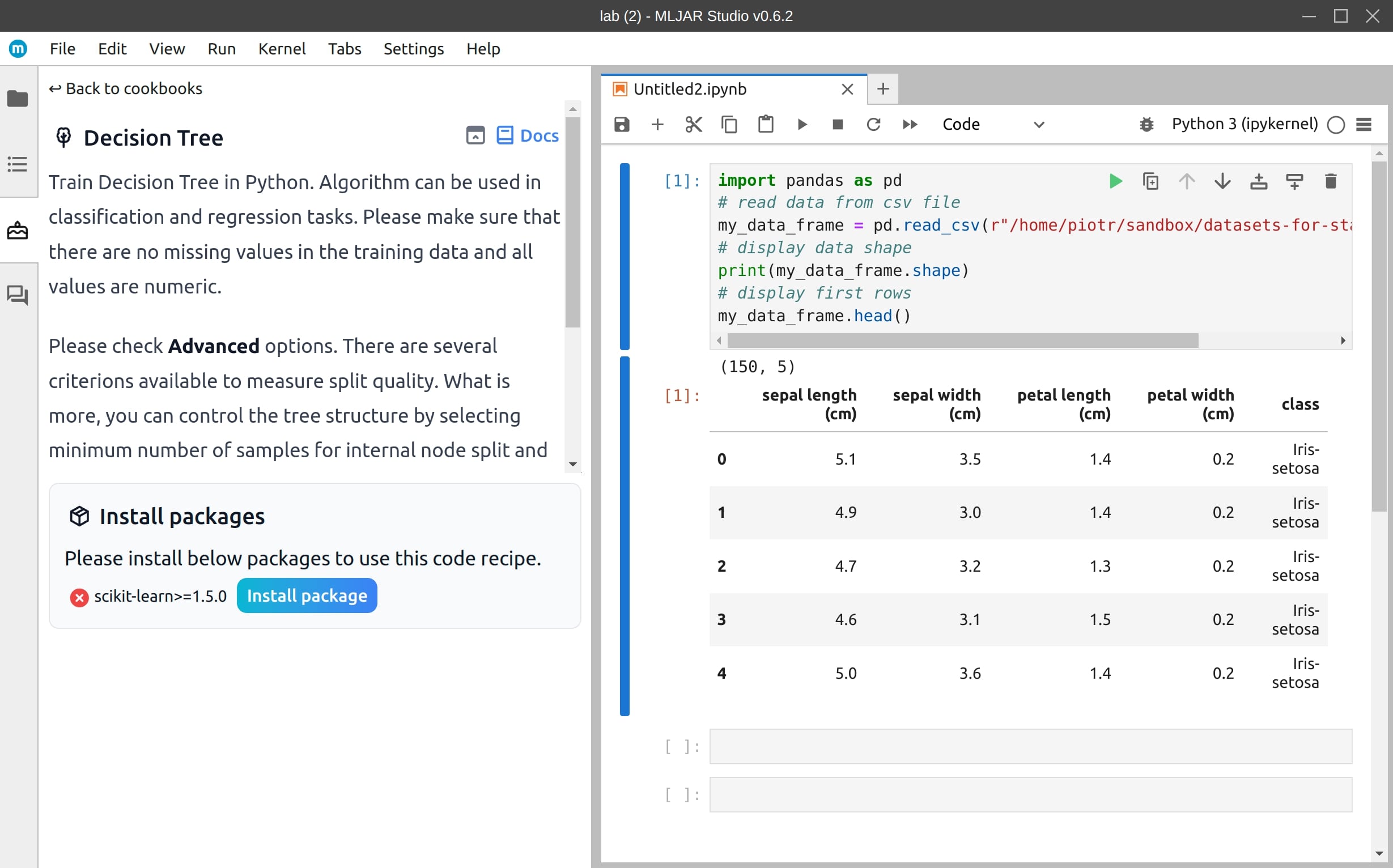
I created a video showing how you can train an AutoML pipeline using Piece of Code:
AI assistant
What if some code snippet is missing? Then, AI comes with help. There is a built-in chat window. You can ask AI assistant for help. It is really amazing. The AI assistant is great with Pandas and matplotlib syntax.
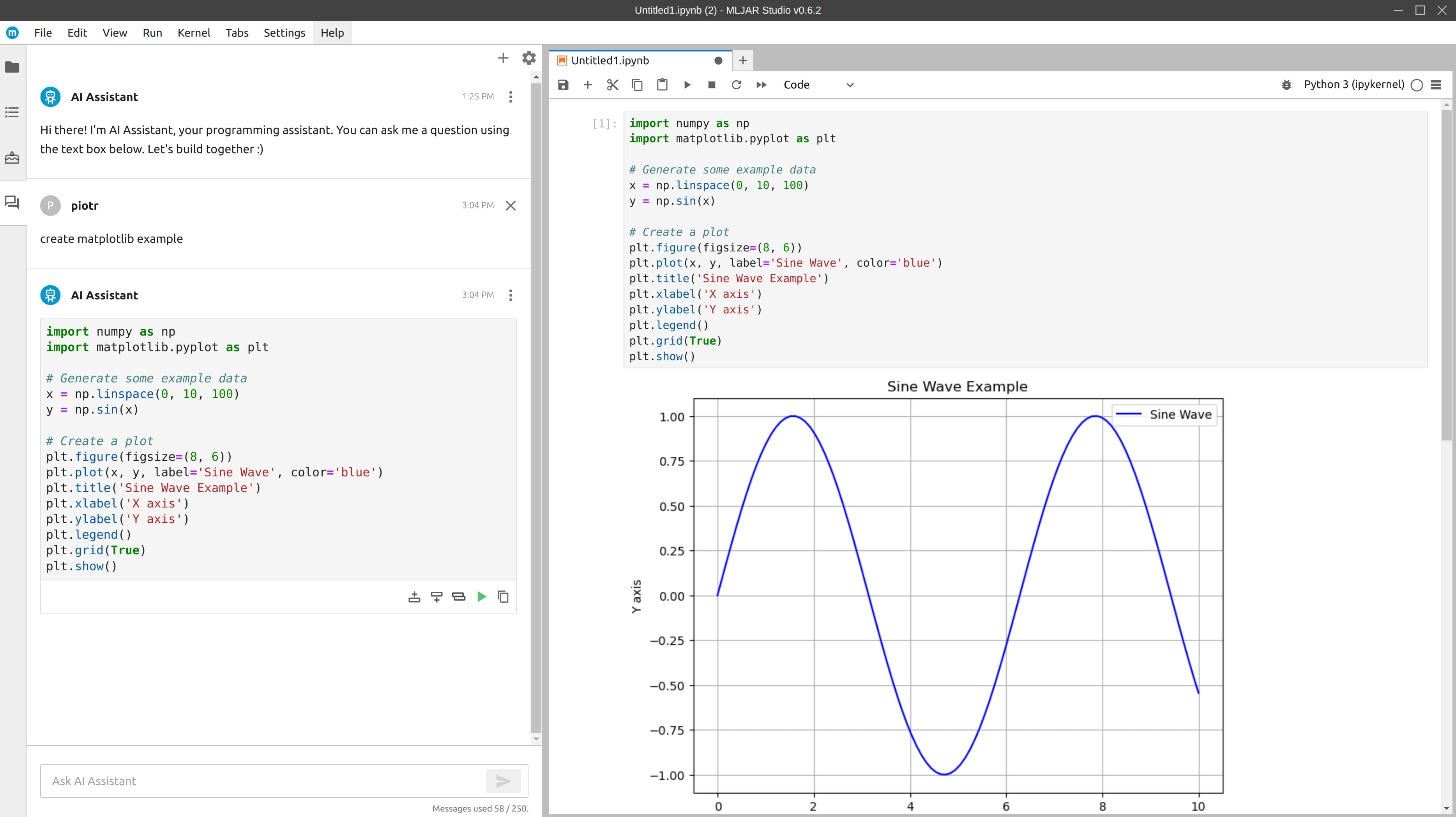
The AI assistant has broad context, it has knowledge about current notebook code, current available variables and list of available packages. This speed-up process of analysis.
If you have error in your code, the Fix with AI button will appear. After clicking it, the code cell and error message will be send to AI with request for solution:
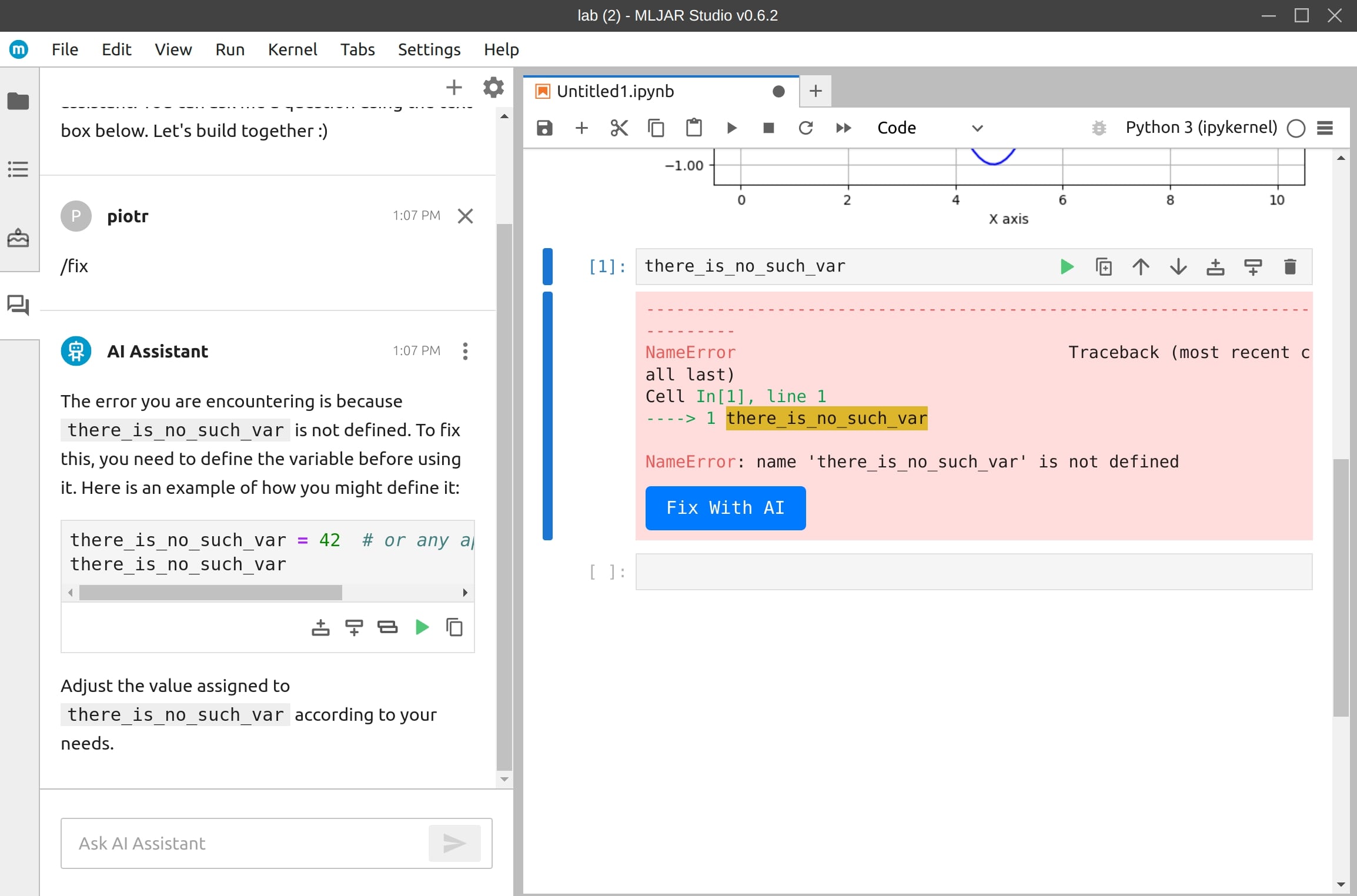
If there are missing packages in AI assistant solution, it will propose list with packages for installation.
Future of No-Code Data Science
No-code data science is still evolving, with improvements in automation and AI-powered assistance on the horizon. By integrating no-code elements into code-based workflows—like the extensions I’ve shown—we can strike a balance between accessibility and flexibility. Whether you’re a seasoned data scientist looking for faster prototyping or a beginner taking your first steps in data analysis, tools like Piece of Code and built-in AI assistants can lighten the load. I’m excited to see where no-code solutions will take us in the next few years, and I’d love to hear your thoughts and experiences as the field continues to grow. Feel free to email me at piotr-at-mljar.com.
About the Author

Related Articles
- 4 Effective Ways to Visualize XGBoost Trees
- Is weather correlated with cryptocurrency price?
- How to become a Data Scientist?
- 6 best packages for data visualization in Python
- How to install packages in Python
- Programming Languages for Data Science
- 8 Open-Source AutoML Frameworks: How to Choose the Right One
- LightGBM predict on Pandas DataFrame - Column Order Matters
- 2 ways to install packages in Jupyter Lab
- 2 ways to delete packages in Jupyter Lab