
Studio
The next generation of Python notebook. Enjoy more efficient work thanks to ready-made recipes, support from AI Assistant, with full control over the code used.
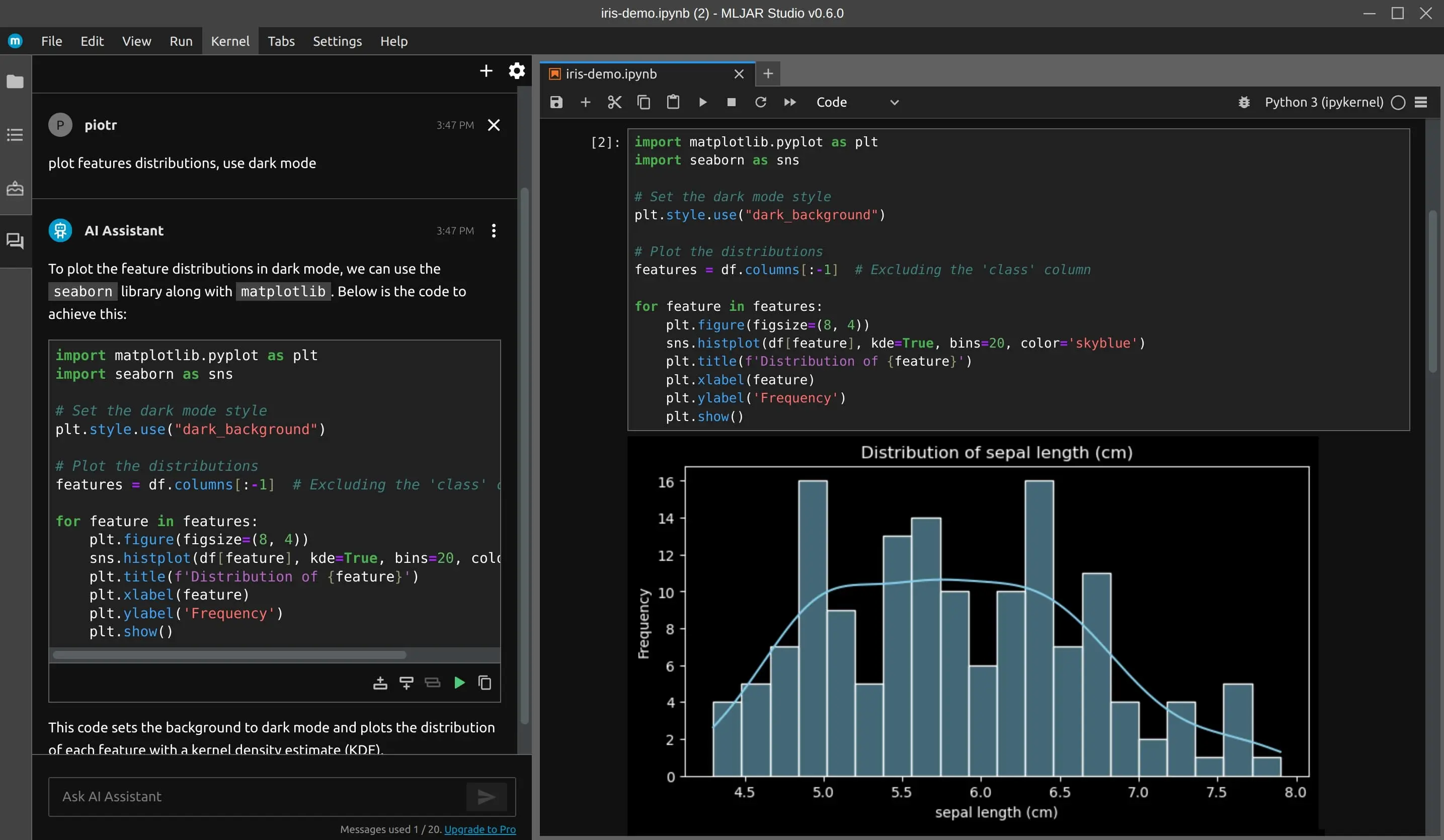
We make data analysis easier for everyone!
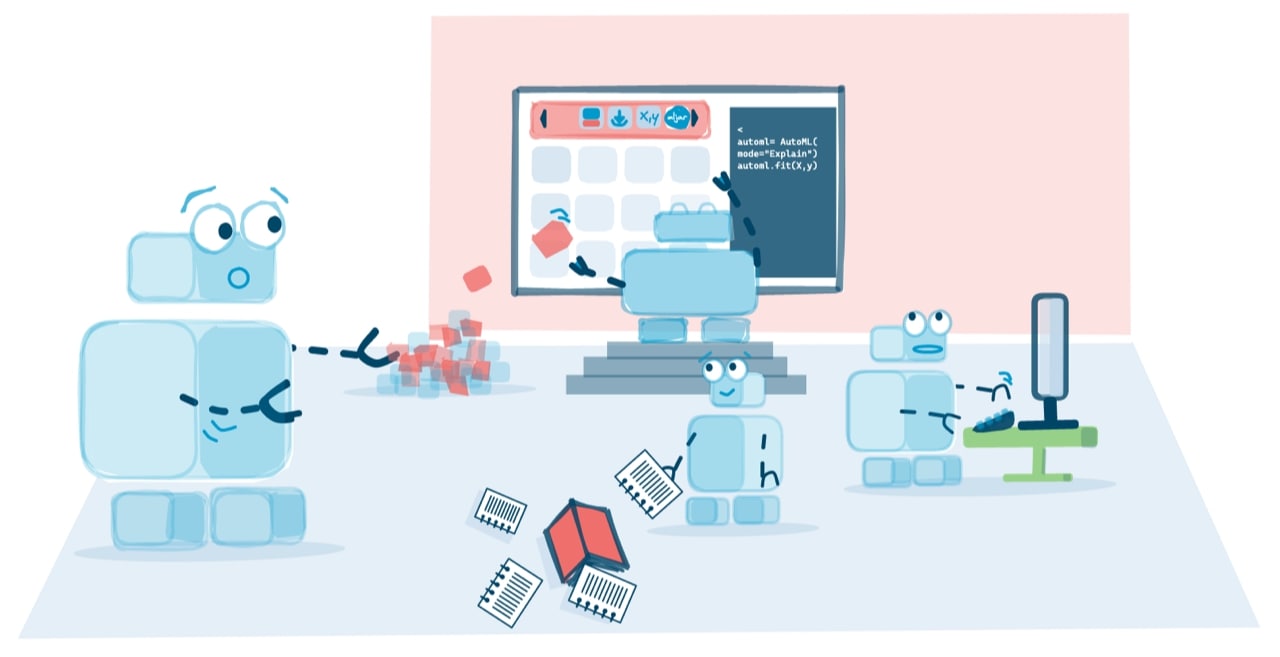
Three reasons why users ❤️ MLJAR Software.
Boosts your workflow by helping you explore data, test many ML models automatically, and publish notebooks as web apps.
Built for everyone: get AI-assisted coding, ready code recipes, transparent AutoML, and intuitive UI tools that help you focus on insights.
Works right out of the box. Just write Python, run AutoML, and publish interactive apps in minutes.
Code faster, train smarter, and publish apps in minutes
The next generation of Python notebook. Enjoy more efficient work thanks to ready-made recipes, support from AI Assistant, with full control over the code used.
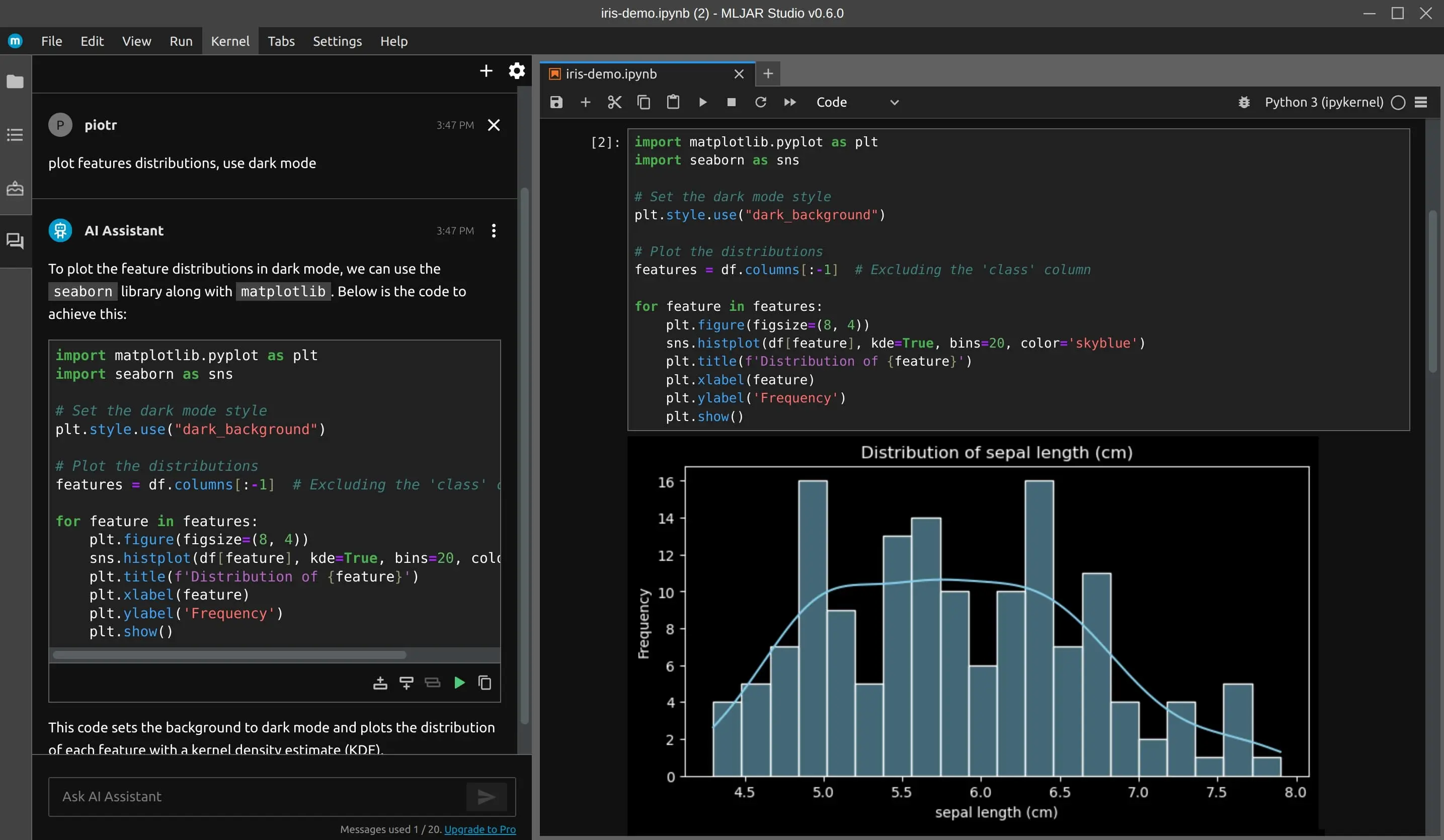
A powerful open-source AutoML system for fast experimentation, transparent modeling, and automated model explanations. Available as Python package and as GUI in Studio.
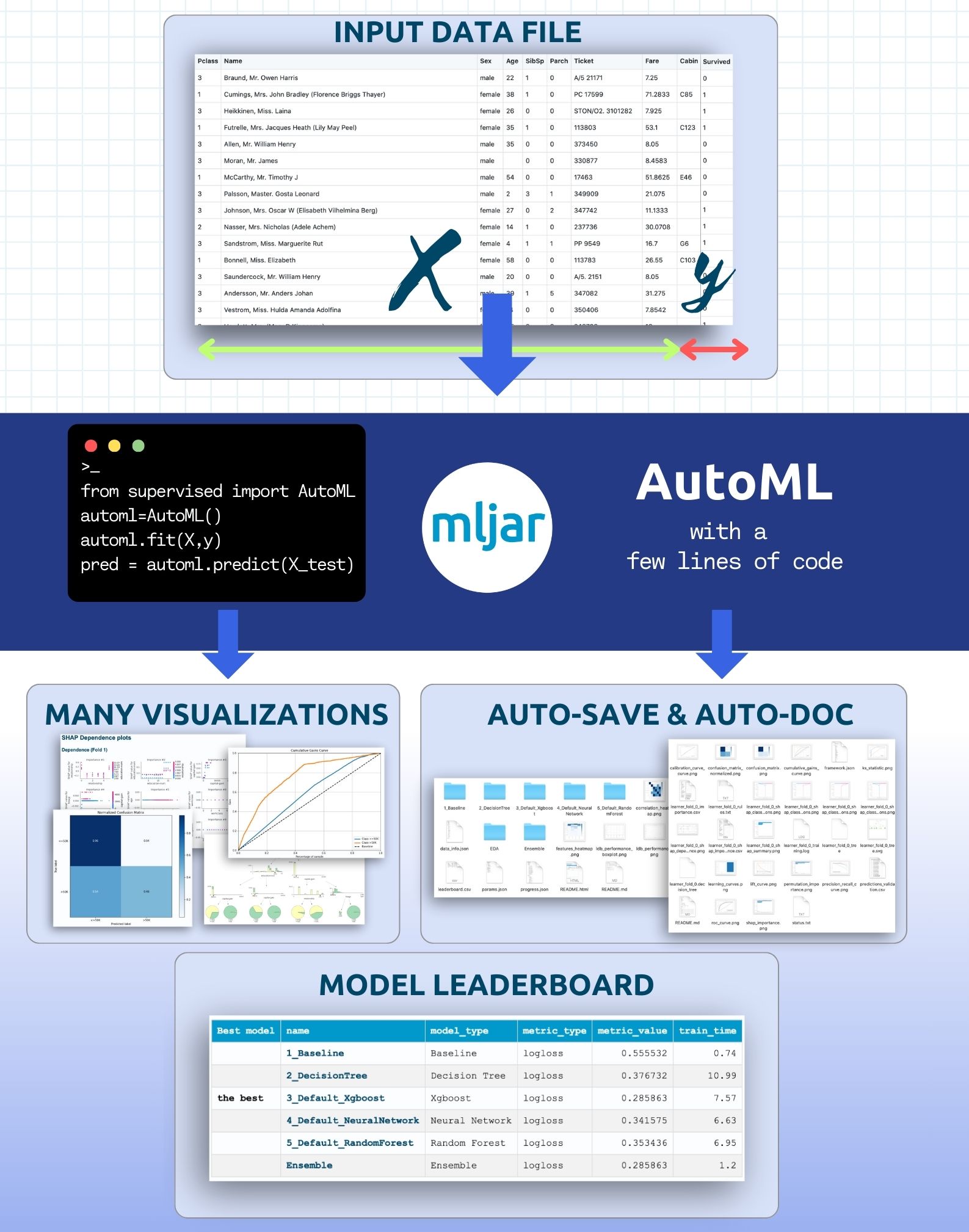
Open-source framework that turns your Python notebooks into interactive web apps - with no extra code.
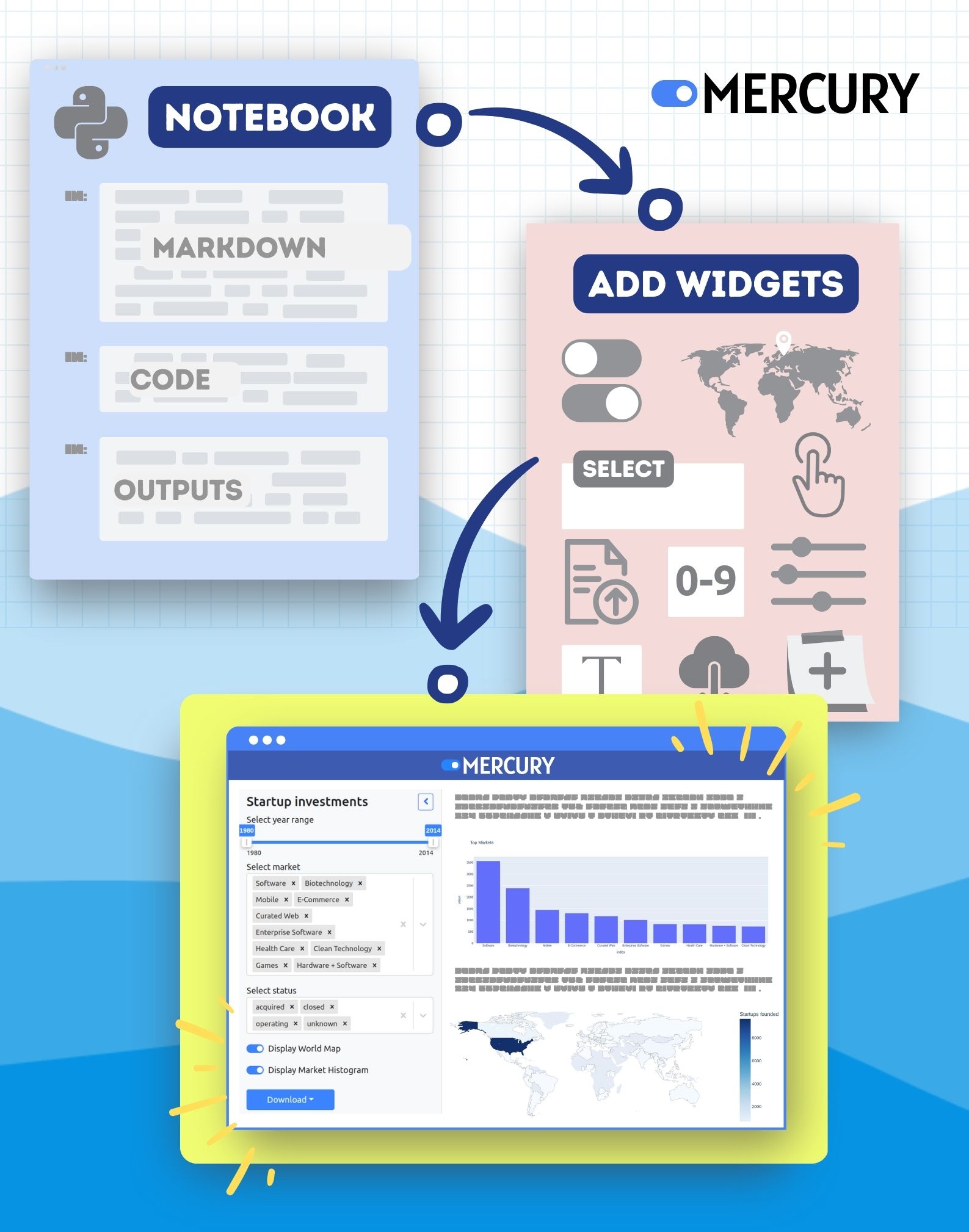
Students, researchers, analysts, and ML engineers use our tools to explore data without the hassle.
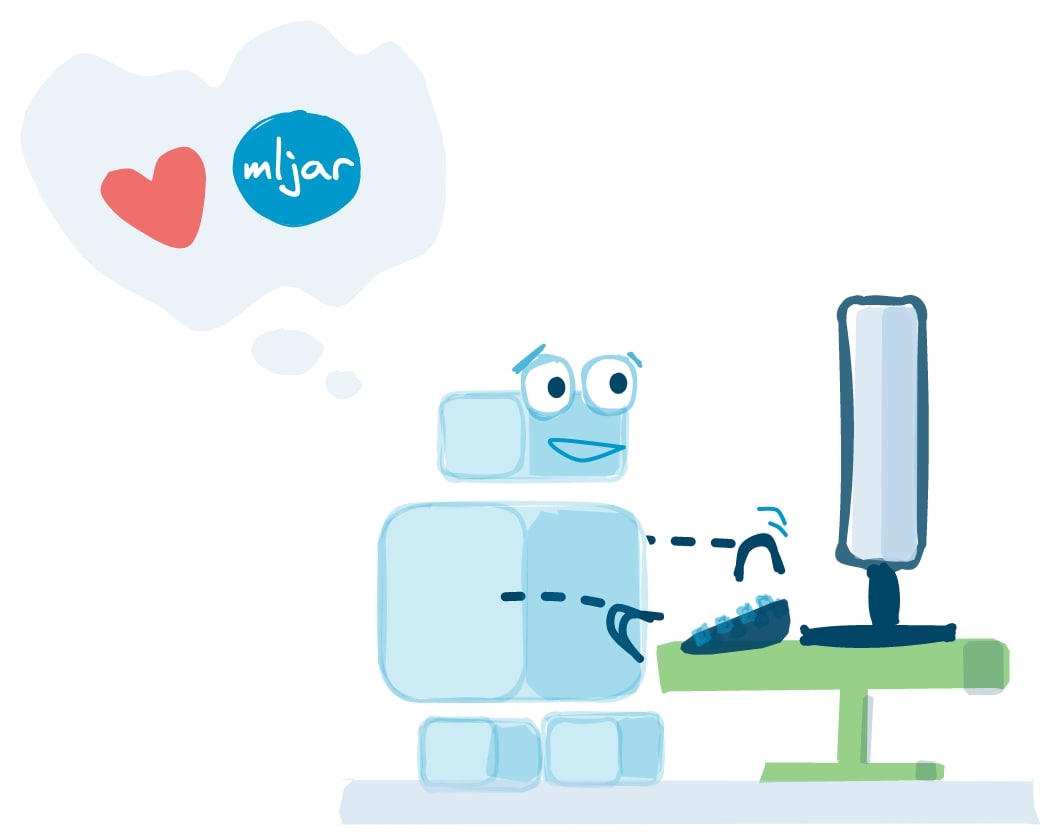
Peer‑reviewed papers and news stories powered by our software.






And many more ...
Want to be well informed about our updates and news in our products?