What is Jupyter Notebook?
Jupyter Notebook is an open-source web application that allows you to create and share documents containing live code, equations, visualizations, and narrative text. It's widely used in data science, scientific computing, Machine Learning, and education.
Key features of Jupyter Notebook:
-
Interactive Computing - Jupyter Notebook supports various programming languages, including Python, R, Julia, and others. It allows you to write and execute code interactively in a cell-based format. You can run code cells individually and see the results immediately.
-
Rich Output - In addition to code execution, Jupyter Notebook enables the generation of rich output, including plots, images, tables, interactive widgets, and mathematical equations. This makes it suitable for exploratory data analysis, visualization, and presenting research findings.
-
Markdown Support - Jupyter Notebook supports Markdown, a lightweight markup language for formatting text. You can use Markdown cells to write narrative text, add headings, format text, create lists, and include hyperlinks and images. Markdown cells allow you to document your code and analysis in a structured and readable format. For example this articles are beeing written in Markdown.
-
Integration with Data Analysis Libraries - Jupyter Notebook seamlessly integrates with popular data analysis libraries and frameworks such as NumPy, pandas, Matplotlib, seaborn, scikit-learn, TensorFlow, and PyTorch. You can import these libraries and use them within your notebook to perform data manipulation, statistical analysis, machine learning, and more.
-
Notebook Sharing and Collaboration - Jupyter Notebook files (with the extension .ipynb) can be easily shared and collaborated on with others. You can share your notebooks via email, GitHub, or platforms like JupyterHub and Google Colab. Notebooks can be exported to various formats, including HTML, PDF, and slideshows.
-
Flexible and Extensible - Jupyter Notebook is highly customizable and extensible. You can install and use different kernels to support additional programming languages. You can also install extensions to enhance the functionality of the notebook interface, such as code autocompletion, code linting, and version control integration.
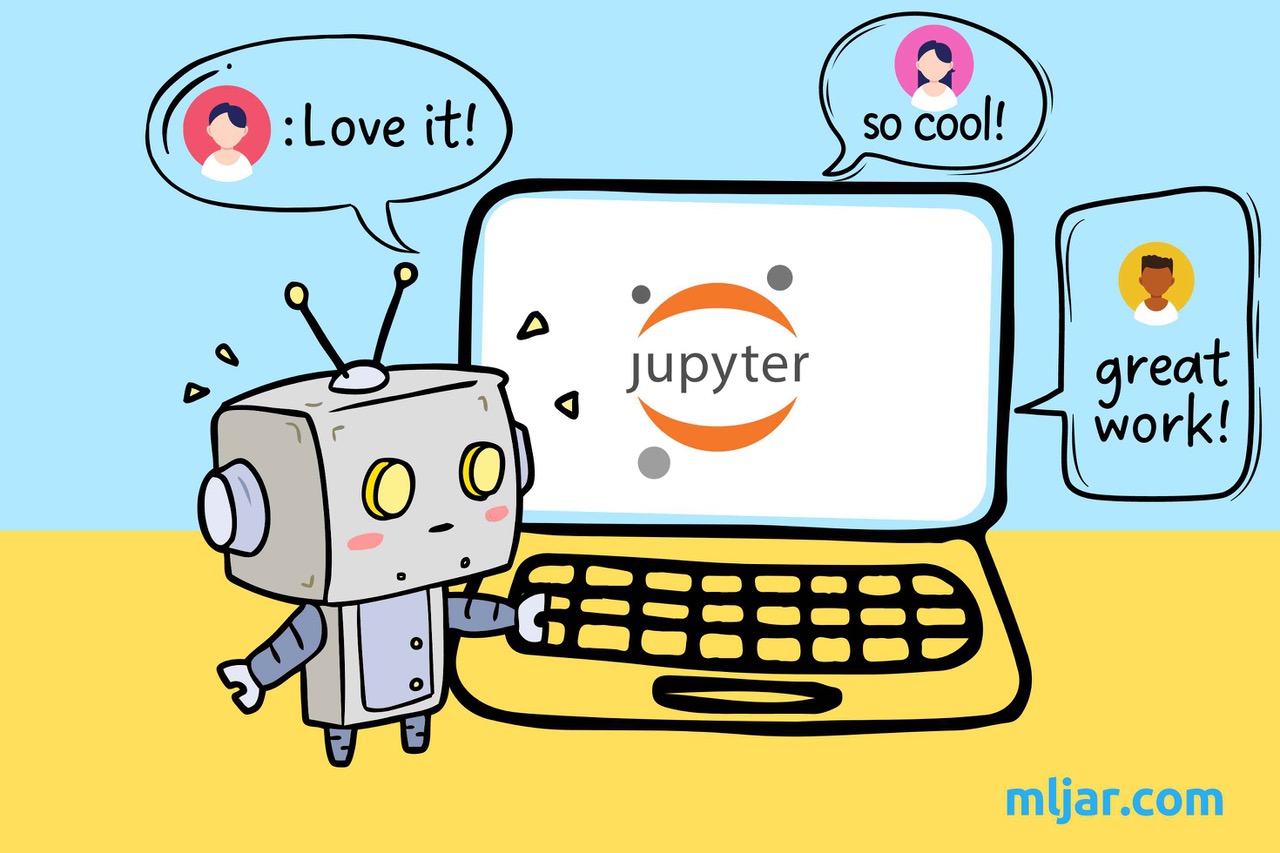
History of Jupyter Notebook:
-
IPython Project (2001):
- Fernando Pérez initiated the IPython project in 2001, aiming to create an enhanced interactive computing environment for Python.
- IPython introduced features such as an improved interactive Python shell with syntax highlighting, tab completion, and support for multimedia output.
-
IPython Notebook (2011):
- In 2011, IPython introduced the IPython Notebook, a web-based interactive computing environment.
- IPython Notebook allowed users to create and share documents containing live code, equations, visualizations, and narrative text.
- It gained popularity among data scientists, researchers, and educators for its versatility and ease of use.
-
Project Jupyter (2014):
- In 2014, the IPython project evolved into Project Jupyter, a broader initiative focused on developing open-source tools for interactive computing and data science.
- The name "Jupyter" was chosen to reflect the project's support for Julia, Python, and R, as well as its emphasis on collaboration and exploration.
-
Jupyter Notebook (2015-present):
- As part of Project Jupyter, the IPython Notebook was rebranded as Jupyter Notebook to reflect its broader language support and community-driven development.
- Jupyter Notebook continued to evolve with new features, enhancements, and integrations.
- It became a popular tool for interactive data analysis, scientific computing, teaching, and reproducible research.
-
JupyterLab Development Begins (2016):
- Development of JupyterLab, the next-generation interface for Project Jupyter, began in 2016.
- JupyterLab aimed to provide a more flexible, extensible, and integrated environment for interactive computing compared to the traditional Jupyter Notebook interface.
-
JupyterLab Beta Release (2018):
- JupyterLab reached a significant milestone with its beta release in 2018.
- JupyterLab introduced a modern, tab-based interface with support for arranging multiple notebooks, text editors, terminals, and other interactive components in a single workspace.
-
JupyterLab Stable Release (2019):
- In 2019, JupyterLab reached its stable release, marking a major milestone in its development.
- JupyterLab became the recommended interface for working with Jupyter notebooks and other computational resources within the Jupyter ecosystem.
-
Continued Development and Adoption (2020-present):
- Jupyter Notebook and JupyterLab continue to undergo active development, with regular updates, improvements, and new features.
- Both interfaces have gained widespread adoption among data scientists, researchers, educators, and practitioners in various fields, contributing to the growth of the Jupyter ecosystem.
Great for beginners!
For those who are interested in using Jupyter Notebook but are not keen on programming we have an amazing MlJAR Studio.
It's a tool allowing you to write your own Python code in user-friendly interface with almost no expierience. Many interactive code recepies are for you to use and be generated into notebook with just a mouse click in hand crafted Graphical User Interface (GUI). You wan't even have to think about importing and installing packages thanks to managed Python environment.
With MLJAR Studio you will be easily able to create your own notebooks and share them with whoever you may want.
Multi-utility tool:
Jupyter Notebook has a wide range of uses across various domains. Here are some common applications:
-
Data Exploration and Analysis:
- Jupyter Notebook is extensively used for exploratory data analysis (EDA). Data scientists and analysts use it to load datasets, visualize data distributions, identify patterns and outliers, and perform statistical analysis. Libraries like pandas, NumPy, and Matplotlib are commonly used for these tasks.
-
Machine Learning and Model Development:
- Jupyter Notebook is popular for developing machine learning models. Data preprocessing, feature engineering, model training, hyperparameter tuning, and model evaluation can all be done within a notebook environment. Libraries like scikit-learn, TensorFlow, PyTorch, and Keras are commonly used for machine learning tasks.
-
Data Visualization:
- Jupyter Notebook allows users to create interactive and static visualizations to communicate insights effectively. Matplotlib, Seaborn, Plotly, and Bokeh are some of the libraries commonly used for data visualization in Jupyter Notebooks. Visualizations can include plots, charts, maps, and interactive widgets.
-
Prototyping and Experimentation:
- Jupyter Notebook provides an interactive and iterative environment for prototyping new ideas and experimenting with different algorithms and techniques. Researchers and developers can quickly test hypotheses, try out new libraries, and iterate on code within a notebook.
-
Educational Purposes:
- Jupyter Notebook is widely used in education for teaching programming, data science, and computational concepts. Instructors can create interactive tutorials, assignments, and lecture notes using Jupyter Notebooks. Students can run code cells, modify code, and see immediate results, enhancing their learning experience.
-
Documentation and Reporting:
- Jupyter Notebooks serve as an excellent platform for documenting code, analyses, and research findings. The combination of code cells, narrative text, and visualizations allows users to create comprehensive and reproducible reports. Notebooks can be exported to various formats (HTML, PDF, Markdown) for sharing and publication.
-
Presentations and Demonstrations:
- Jupyter Notebooks can be used to create interactive presentations and demonstrations. Users can convert their notebooks into slideshow formats and present them directly from the Jupyter interface. This makes it easy to showcase analyses, share insights, and engage with audiences.
-
Collaboration and Sharing:
- Jupyter Notebooks facilitate collaboration among teams by allowing multiple users to work on the same notebook simultaneously. Notebooks can be shared via email, GitHub, or cloud-based platforms like JupyterHub and Google Colab. Collaborators can view, edit, and comment on notebooks in real-time.
Overall, the versatility, interactivity, and ease of use of Jupyter Notebook make it a valuable tool for a wide range of tasks in data science, machine learning, research, education, and more.
You can find more ideas and quick tutorials in our "The 8 surprising ways how to use Jupyter Notebook" article.
Not only static content:
We offer you great open-source framework to share your work with other people - Mercury.
In Mercury you can add interactive widgets into Python notebooks and publish them as web applications. Mercury uses ipwidgets package offering automatic re-execution of widgets from left sidebar giving you continous view on notebook with app ready layout. Moreover you can have multiple notebooks at the same time.
With Mercury interactive presentations are possible. Mercury executes Jupyter Notebook scripts and allows you to change widget values from sidebar. No more rewriting your code from Jupyter Notebook to Python script.
However if someone doesn't want to use notebooks as web apps Mercury offers notebook export to PDF/HTML files too.
Conclusions
Overall, Jupyter Notebook provides a powerful and flexible environment for interactive computing, enabling users to combine code, visualizations, and explanatory text in a single document. Its ease of use and versatility make it a popular choice for data scientists, researchers, educators, and anyone who works with code and data. It gains even more usages with products like Mercury and MLJAR Studio.
MLJAR Glossary
Learn more about data science world
- What is Artificial Intelligence?
- What is AutoML?
- What is Binary Classification?
- What is Business Intelligence?
- What is CatBoost?
- What is Clustering?
- What is Data Engineer?
- What is Data Science?
- What is DataFrame?
- What is Decision Tree?
- What is Ensemble Learning?
- What is Gradient Boosting Machine (GBM)?
- What is Hyperparameter Tuning?
- What is IPYNB?
- What is Jupyter Notebook?
- What is LightGBM?
- What is Machine Learning Pipeline?
- What is Machine Learning?
- What is Parquet File?
- What is Python Package Manager?
- What is Python Package?
- What is Python Pandas?
- What is Python Virtual Environment?
- What is Random Forest?
- What is Regression?
- What is SVM?
- What is Time Series Analysis?
- What is XGBoost?