Workflow guide
Workflows in MLJAR Studio
What are Workflows?
Step-by-step Python notebooks for data analysis, wrangling, and machine learning.
Find Workflows
Search workflows on mljar.com or directly in MLJAR Studio app.
Use Workflows
Run workflows cell by cell—click buttons to launch recipes or use the AI assistant.
Share Workflows
Publish your own workflows from the desktop app—make them public or private.
What are Workflows?
Workflows are ready-to-run Python notebooks designed for you to follow, step by step. They cover practical topics: data analysis, data wrangling, machine learning, and more.
Each workflow is built as a notebook with explanations, code cells, and interactive buttons. These buttons let you insert ready-to-use code recipes, or send prompts straight to the AI Assistant for quick help.
- Recipe Button: opens a graphical interface to pick and insert code recipes—no typing needed.
- AI Button: sends a prepared question to the AI Assistant—get instant answers, code, or explanations.
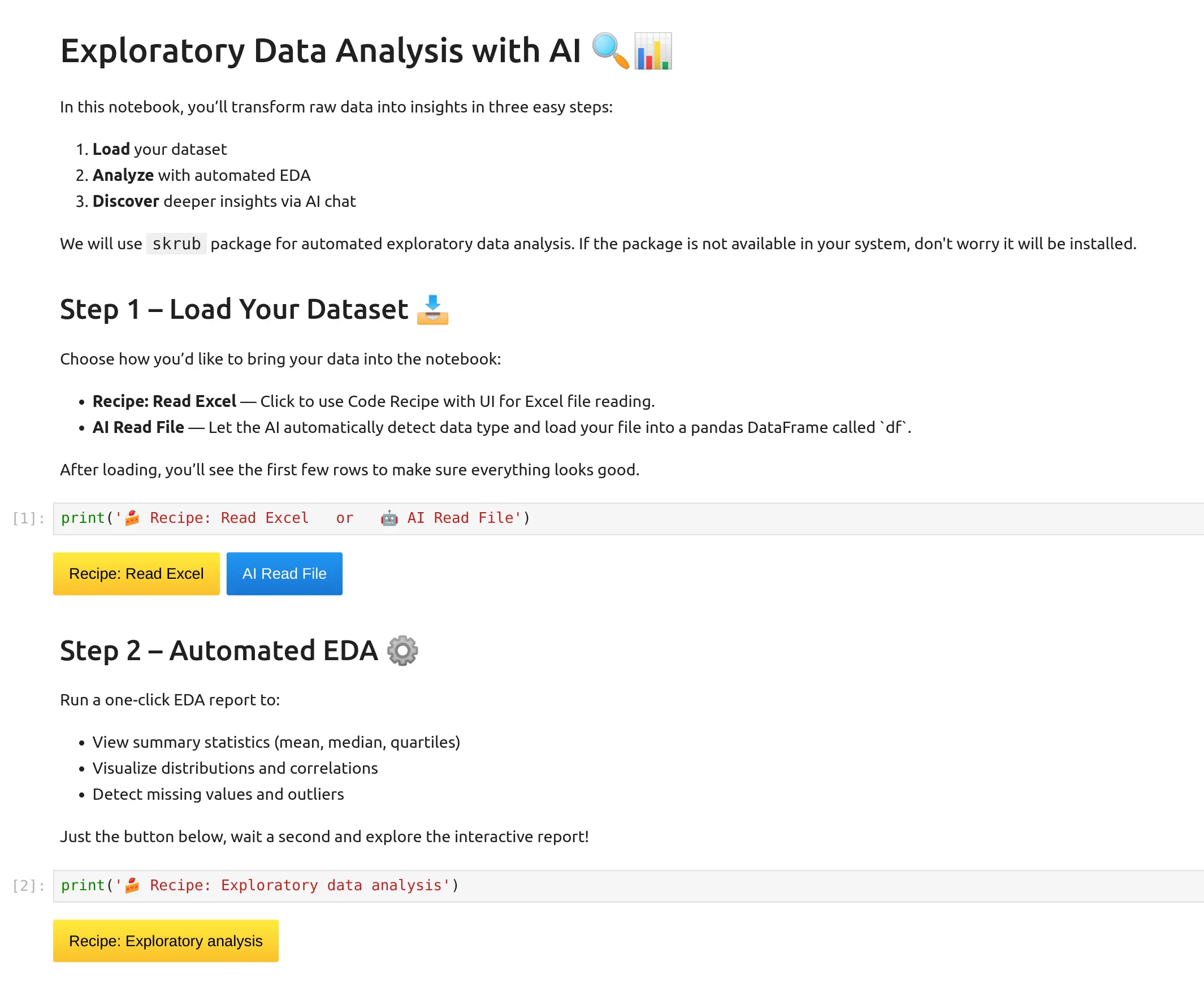
How to Find Workflows
You can search for available workflows in two ways:
- On the web at mljar.com/workflows
- In the MLJAR Studio desktop app in the starter screen. Please use the built-in search to browse and add workflows directly to your notebooks.
Once you find a workflow you like, simply click to start. Each step is interactive and beginner-friendly.
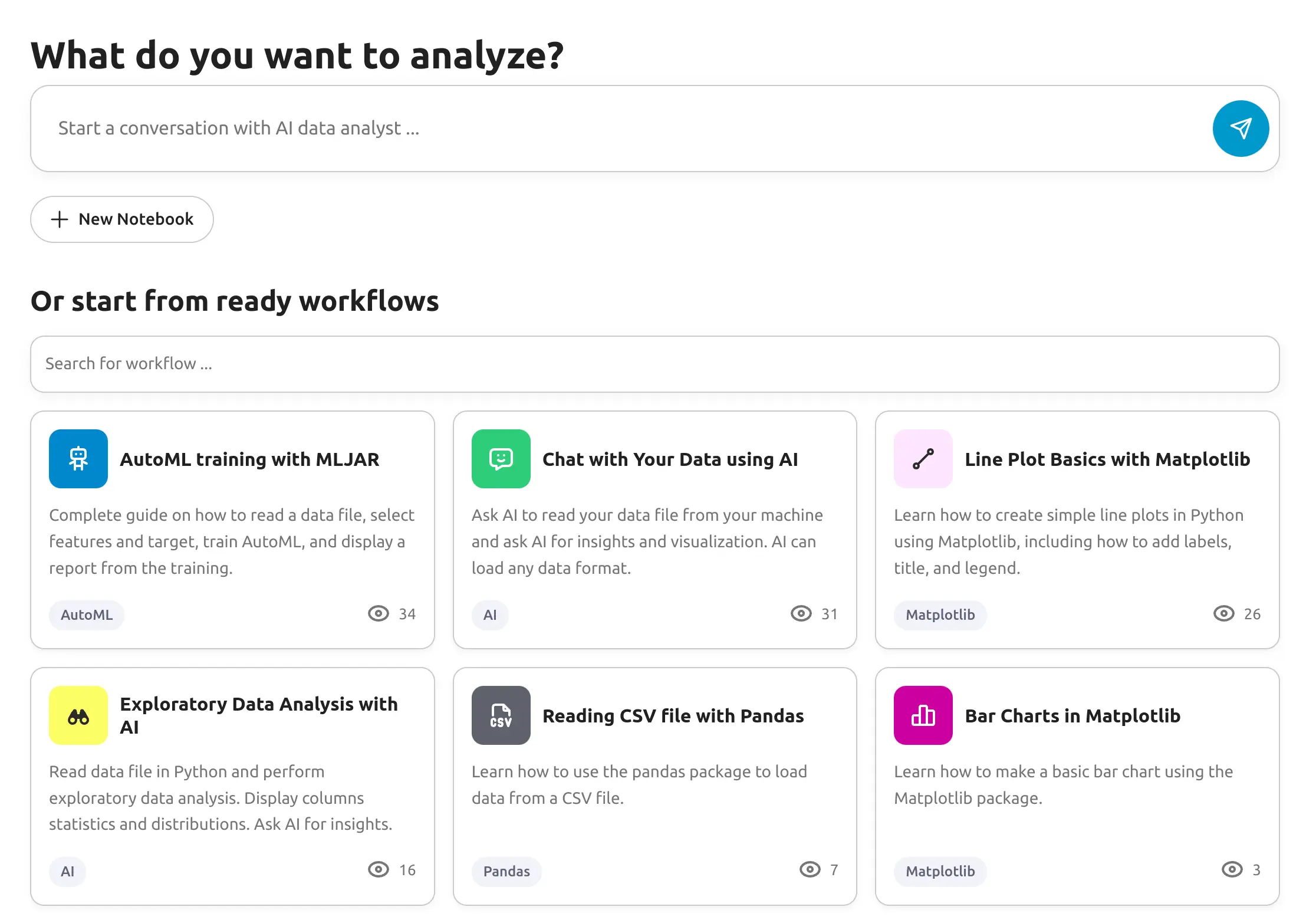
How to Use Workflows
Open any workflow notebook and follow the steps—read, run code cells, and interact with buttons:
- Recipe Buttons let you launch a ready code GUI: just click, select what you want to do, and the code appears in your cell.
- AI Buttons send a prompt to the AI chat assistant—get context-aware code, explanations, or even charts with a single click.
You can perform the entire analysis click by click—no need to copy-paste or write from scratch.
Share Your Workflows
Created something useful? You can publish your own workflow directly from MLJAR Studio. By default, published workflows are public and visible to everyone (after admin approval).
- All published workflows require admin approval before going live.
- You can also share private workflows just with your team or keep them for your own use. Please let us know if you are interested in such option.
Sharing your workflow helps the whole community learn faster!
We created a quick access buttons to help you insert recipe and prompts helpers in the workflow.

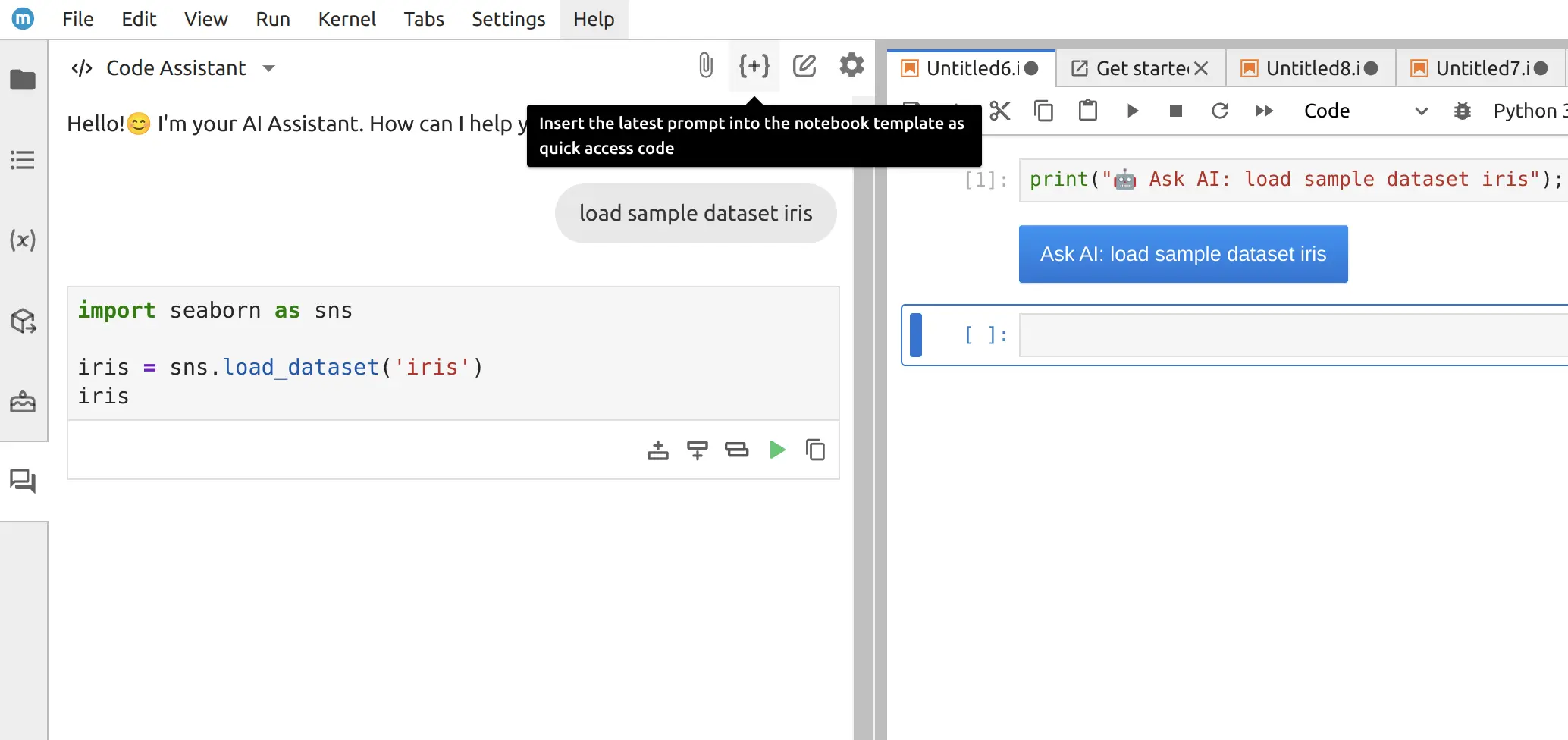
When workflow is ready please click Share Workflow button in the top menu of your notebook and fill fields in the dialog.
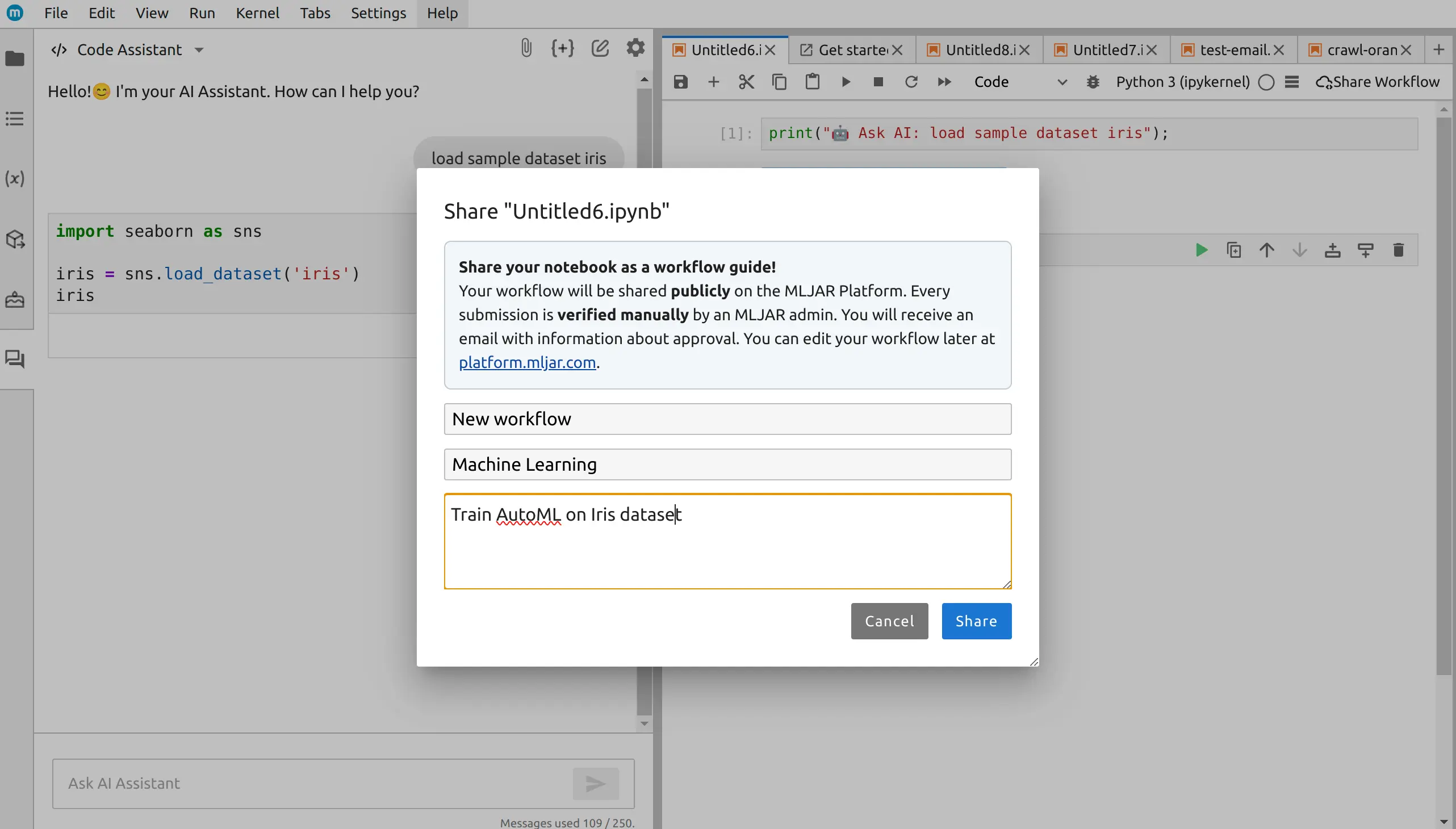
Why Use Workflows?
- Learn by doing—see, run, and change code in real time.
- Access expert knowledge—many workflows are written by MLJAR team and expert users.
- Make your own workflows public—help others and build your data science portfolio.
Get Started
Ready to try? Head to mljar.com/workflows or open MLJAR Studio and explore workflows today.