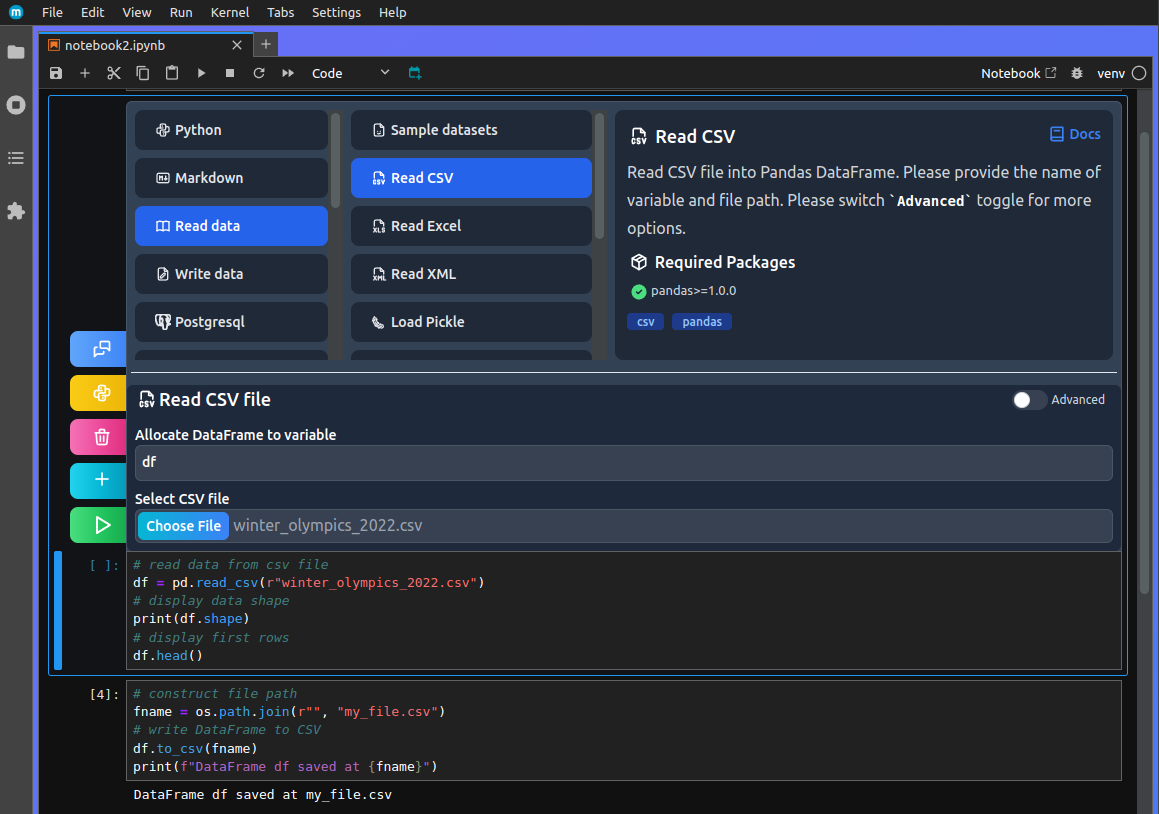New packages
Install new Python package
1. MLJAR Studio detects required packages and automatically checks them in your environment. Just click Install package to add a new package in your environment.
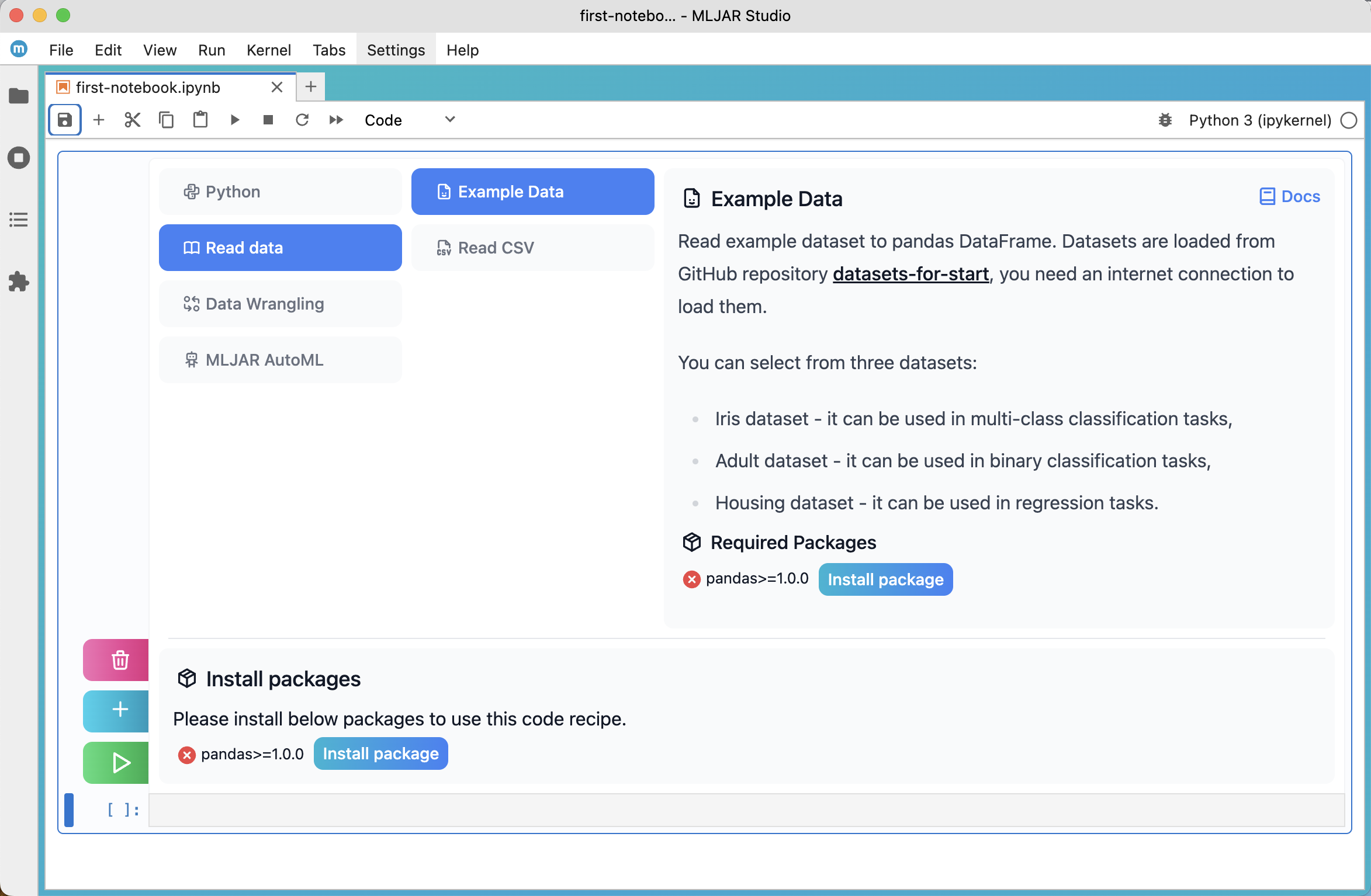
2. Please wait a while when package is installed. You should see a spinner close to package name. (We are using conda-forge for new packages.)
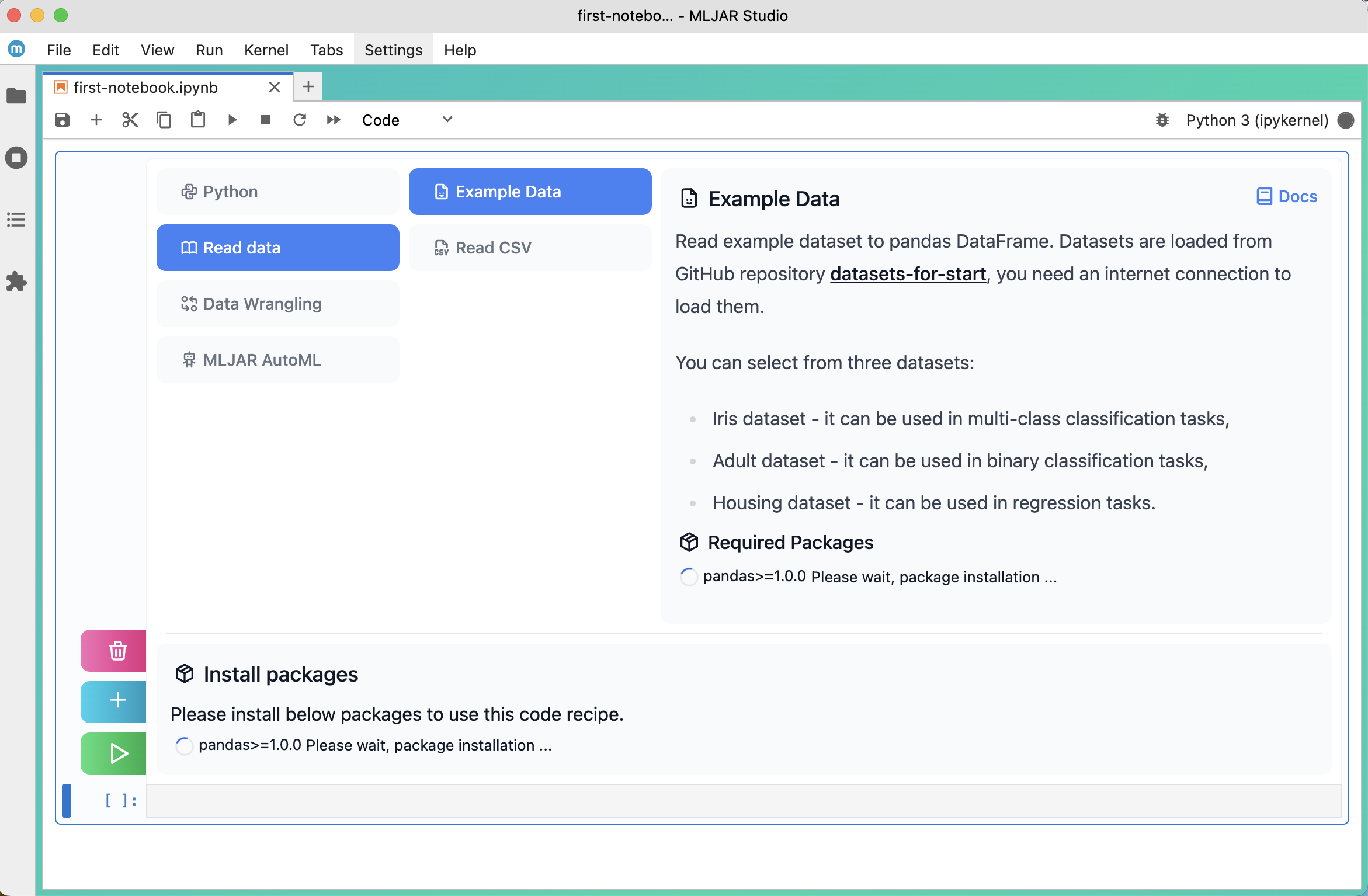
3. You will see a green tick when package is available. Packages are automatically imported when needed.