Uninstall
Delete MLJAR Studio
Uninstall on macOS
Please open Applications in Finder and search for MLJAR Studio app. Move it to the trash bin, or Control+mouse-click and click Move to Bin.
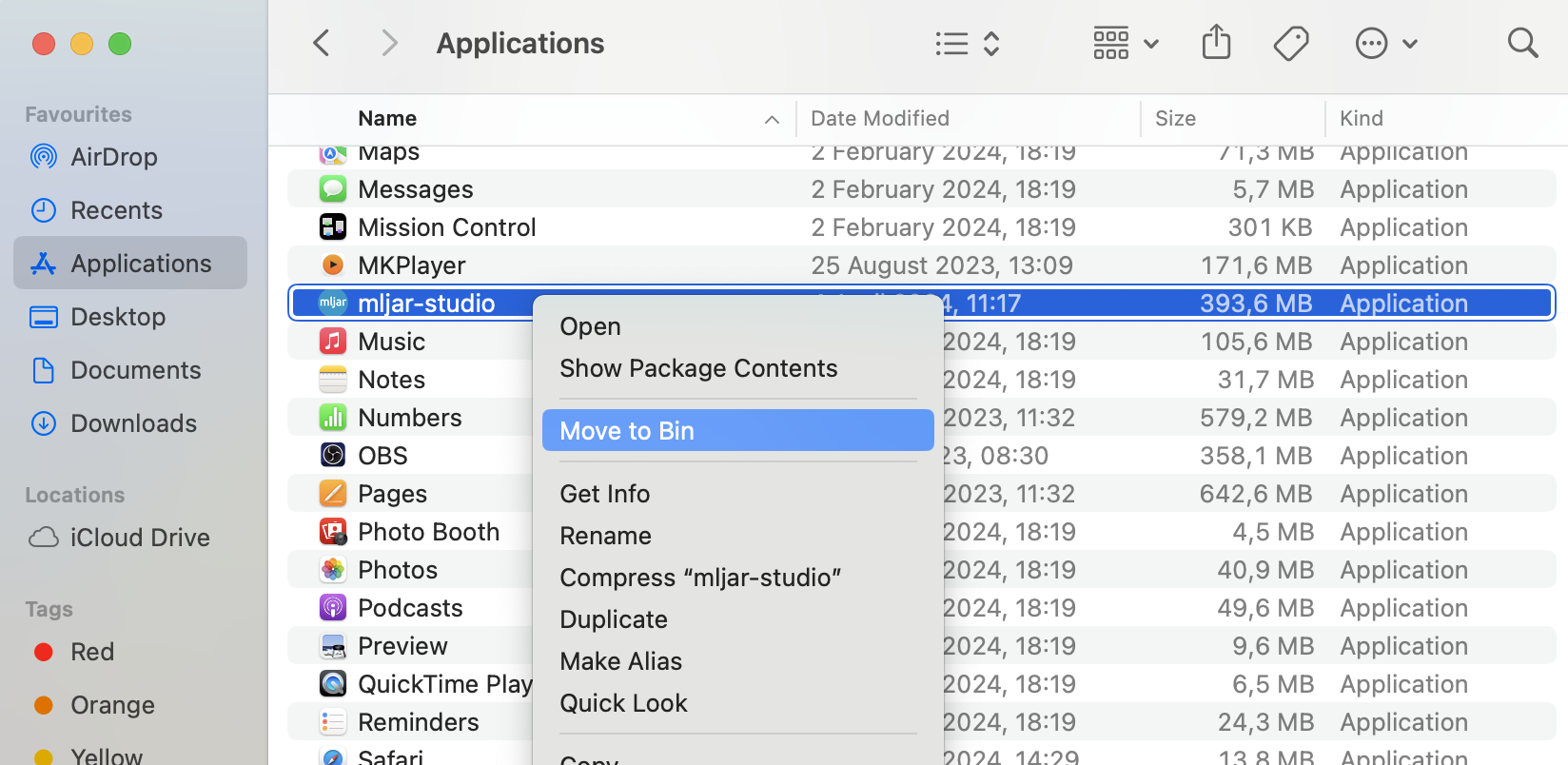
Please remove below directories to clean app generated files:
rm -rf ~/Library/mljar-studio
rm -rf ~/Library/Application\ Support/mljar-studio
rm -rf ~/Library/Logs/mljar-studioUninstall on Windows
Please check Installed apps in Settings. Find there MLJAR Studio application and click ...and Delete to uninstall app.
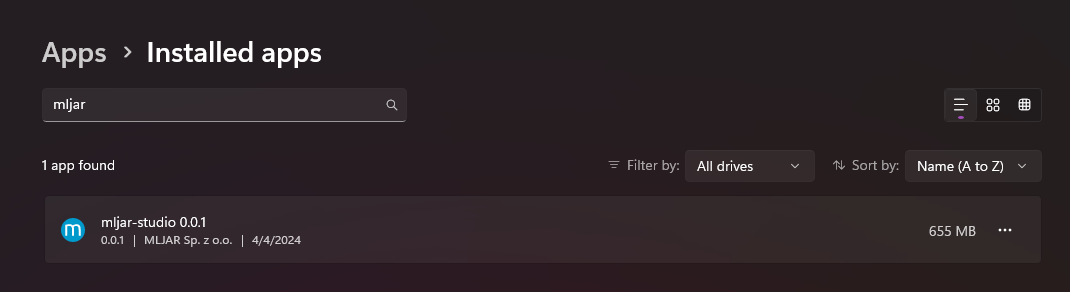
Please remove below directories to clean app generated files:
%your-user-folder%\AppData\Roaming\mljar-studioUninstall on Linux
Please run:
sudo dpkg -P mljar-studioPlease remove below directories to clean app generated files:
~/.config/mljar-studio