AI Assistant
AI Assistant in Python notebook
The AI Assistant in MLJAR Studio is designed to make Python programming faster and easier. It works directly in your Python notebook, understanding your session, variables, and modules. With its broad context awareness, it can assist you in creating plots, loading data, wrangling datasets, and building machine learning models. Just type your question, and the assistant will help.
AI modes
There are three AI modes you can use in the app. Each mode has its own superpower, so you can pick the one that fits your needs best. You can switch between them anytime. Whether you want quick data analysis, want to learn Python step by step, or just need help with writing code, there’s a mode for you!
AI Data Analyst
Helps with data analysis, executes code behind scenes, display results in the notebook.
AI Teacher
Teaches you Python code for data science tasks, you need to answer quiz to run the code.
AI Code Assistant
Returns code for data science tasks, user needs to manually approve code before execution.
You can easily switch between the different AI modes using the menu in the top right corner of the app. Just click to choose the mode you want. You can see how it looks in the image below.
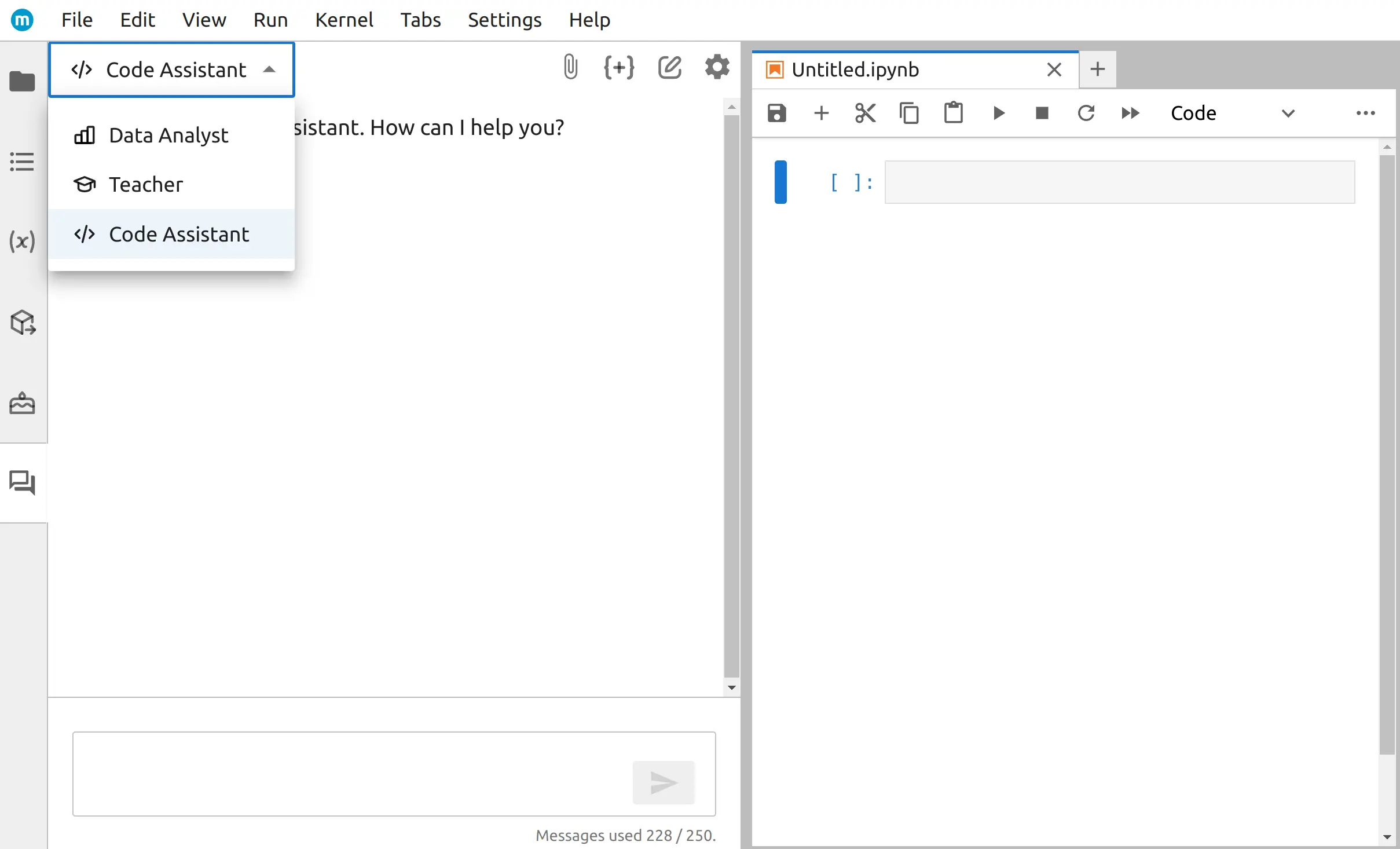
Easy setup
The setup of AI Assistant is required only on the first usage. Please provide login credentials and click Login button. That's all. You are ready to chat with AI Assistant. Please click the image below to watch setup process.
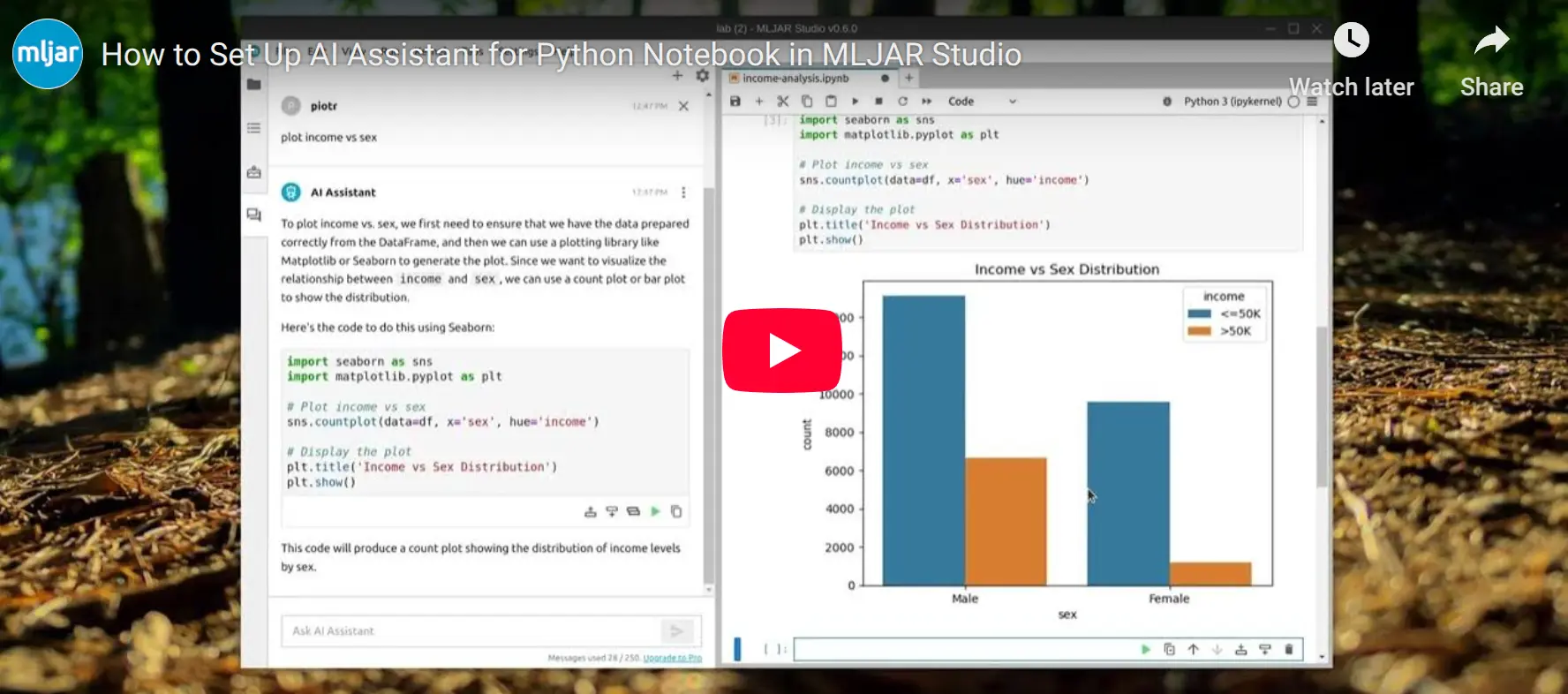
LLM model
We are now using the OpenAI ChatGPT model. To use this feature, you need to be connected to the internet. If you want to use an offline version that runs on your own computer, please contact us.