MLJAR Studio a new way to build data apps
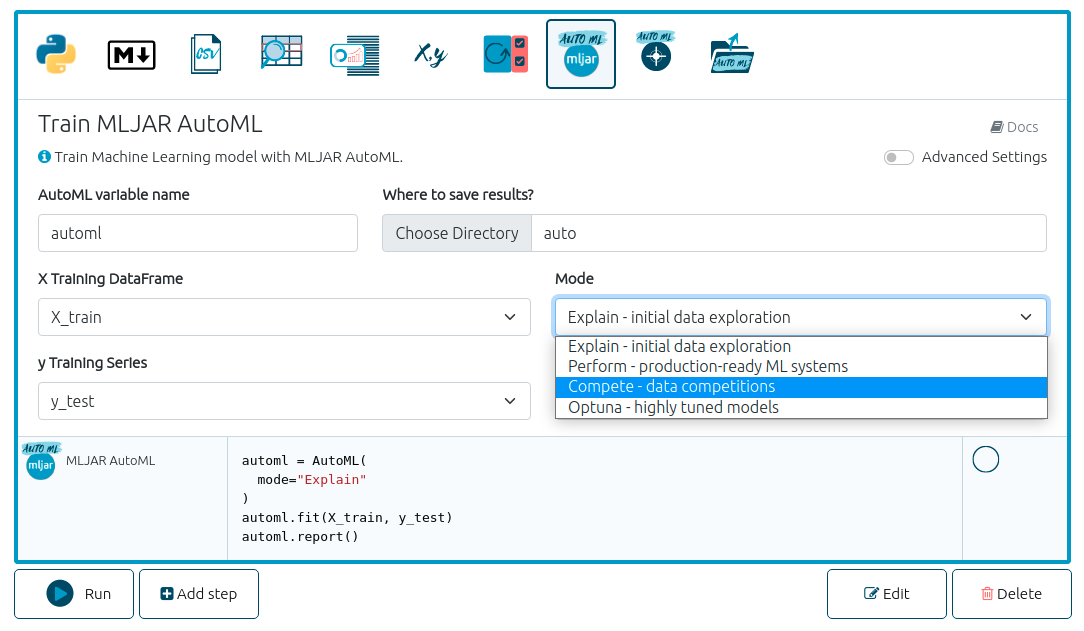 We started to work on a new product - MLJAR Studio. It is a desktop application for the interactive development of data apps. We hope it will bring more flexibility to our users.
We started to work on a new product - MLJAR Studio. It is a desktop application for the interactive development of data apps. We hope it will bring more flexibility to our users.
The cloud-based application for AutoML was discounted on 31/08/2021. Why did we close the web version of our AutoML and switching to the desktop-based app? There are several reasons.
The web version had a simple and intuitive interface but was limited to only building Machine Learning models and predicting with them. Users can't do even simple data manipulation (like joining of two data sets) with the web version. We were searching for a new way that will allow users to do data wrangling with ease. We don't want to create a next drag-and-drop graph-based environment where nodes represent some actions and edges show a data flow. In our opinion, such graph-based environments have many drawbacks (we describe them below). We like very much the notebook-based interaction with data. However, this approach has some drawbacks as well (we describe them below). That's why we decided to create our own version of the notebook.
The next problem that we would like to solve is: what to do with already trained Machine Learning models? Right now, it is hard to share the model or its predictions with other users. Or taking it more broadly, it is hard to share data-driven results computed by machine with others. We would like to make sharing of data-driven results easy.
Another problem with the cloud version is that users don't want to or can't (because of company security restrictions) upload their datasets to the cloud. User would like to keep data and final models locally. This can be solved by being a large vendor with a well-known reputation. It, of course, doesn't increase the security level of cloud-based solutions. That's why we decided to build an application that will be installed locally on the user's machine.
Drawbacks of graph-based programming environments
- The solution can quickly become complex and hard to visualize (spaghetti of nodes and edges).
- There is vendor-lock-in, it is hard (or impossible) to move solutions to other vendors.
- Users can't track the versions of the solution with version control systems like git.
- Users can't write/create tests to check the quality of the solution.
Drawbacks of classic Python notebooks
- Hard to install. In our opinion, it is the hardest obstacle, that many times keep users out of Python notebooks.
- It is hard to use version control systems because notebooks have code and output stored together in the notebook file.
- Hard to share the notebook with other users. Other users need to have a Python environment setup (which is hard, look at the first point).
- There is a set of widgets available for notebooks but is hard to create applications ready to use with them because they are embedded between code cells.
We focus our efforts on a new desktop application that will solve the above drawbacks. The features of MLJAR Studio:
- running locally with a perpetual license,
- easy to write code - a graphical interface for code generation,
- easy to reuse code as an application or scheduled task,
- easy to control version,
- easy to build applications with GUI,
- easy to test.
We will continue to develop our open-source AutoML: mljar-supervised .
If you would like to try MLJAR Studio please let us know by filling the form .
Below some screens showing the MLJAR Studio.
MLJAR Studio the view of the notebook
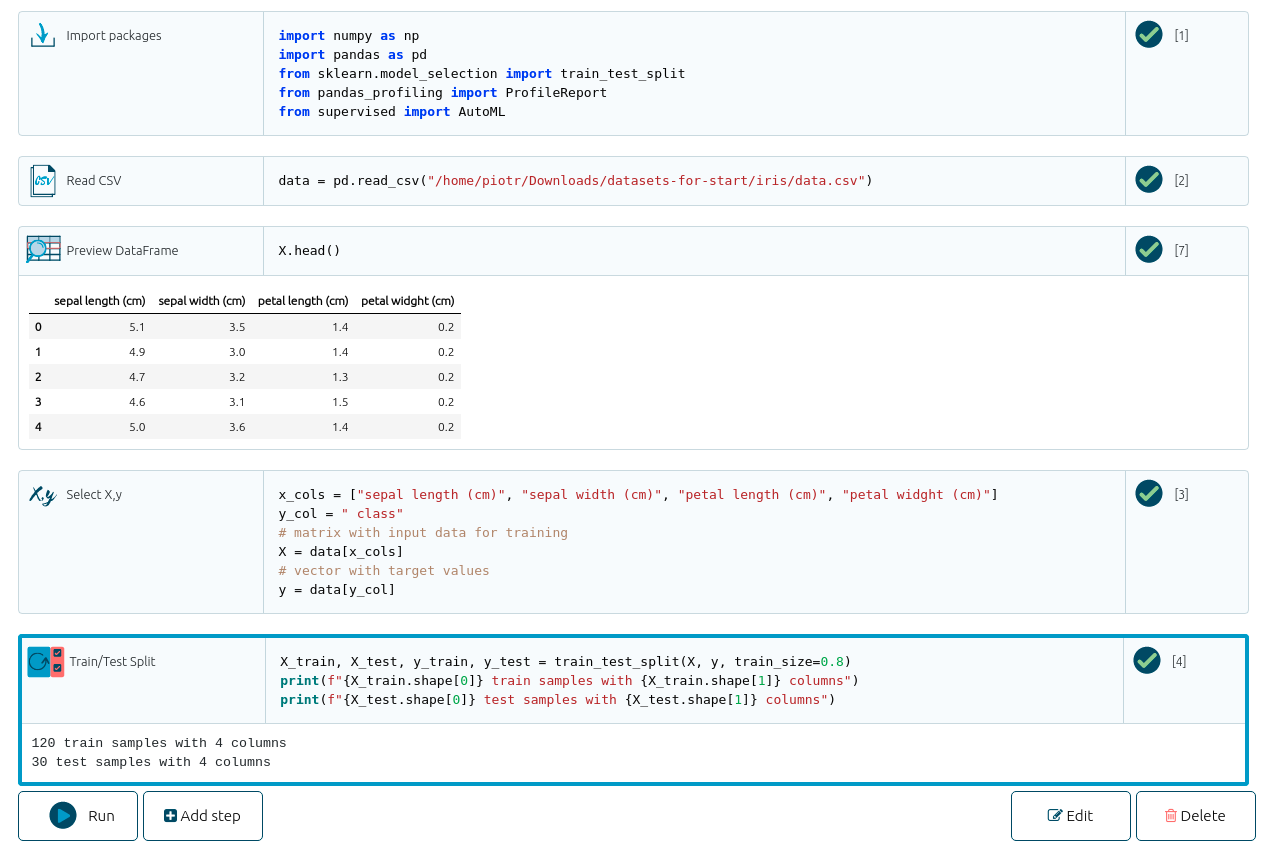
Simple view to AutoML in the MLAJR Studio
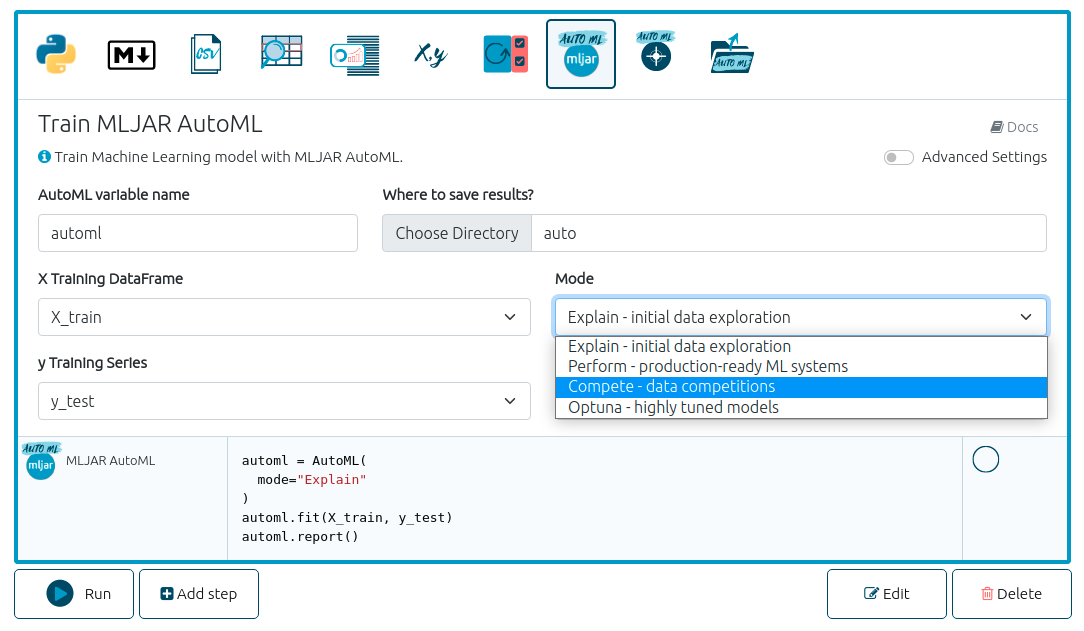
Advanced view to AutoML in the MLJAR Studio
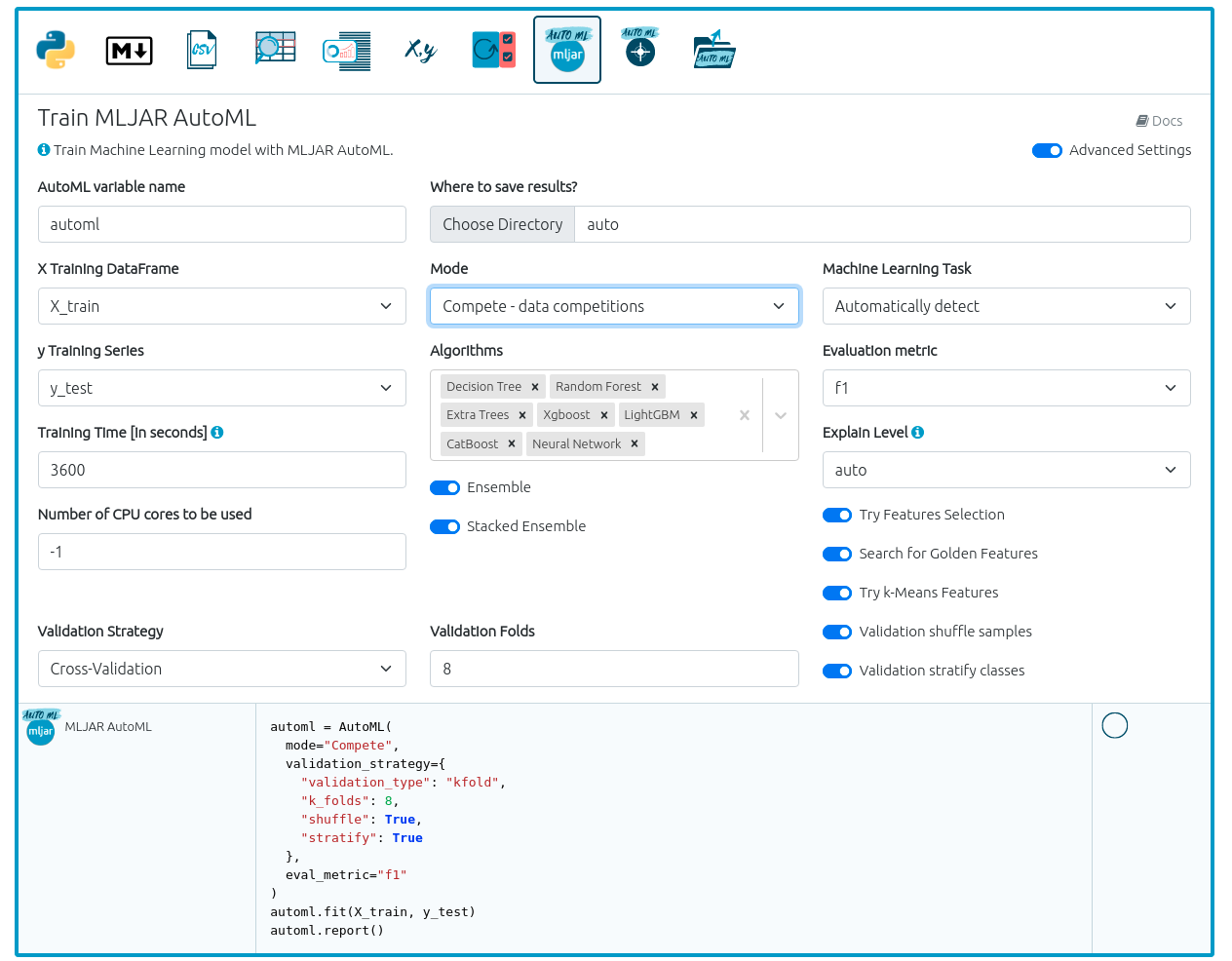
About the Authors


Related Articles
- MLJAR AutoML adds integration with Optuna
- How to save and load Xgboost in Python?
- How to use early stopping in Xgboost training?
- CatBoost with custom evaluation metric
- The next-generation of AutoML frameworks
- Read Google Sheets in Python with no-code MLJAR Studio
- How to authenticate Python to access Google Sheets with Service Account JSON credentials
- Python Virtual Environment Explained
- Share Jupyter Notebook as web app
- File upload widget in Jupyter Notebook web app