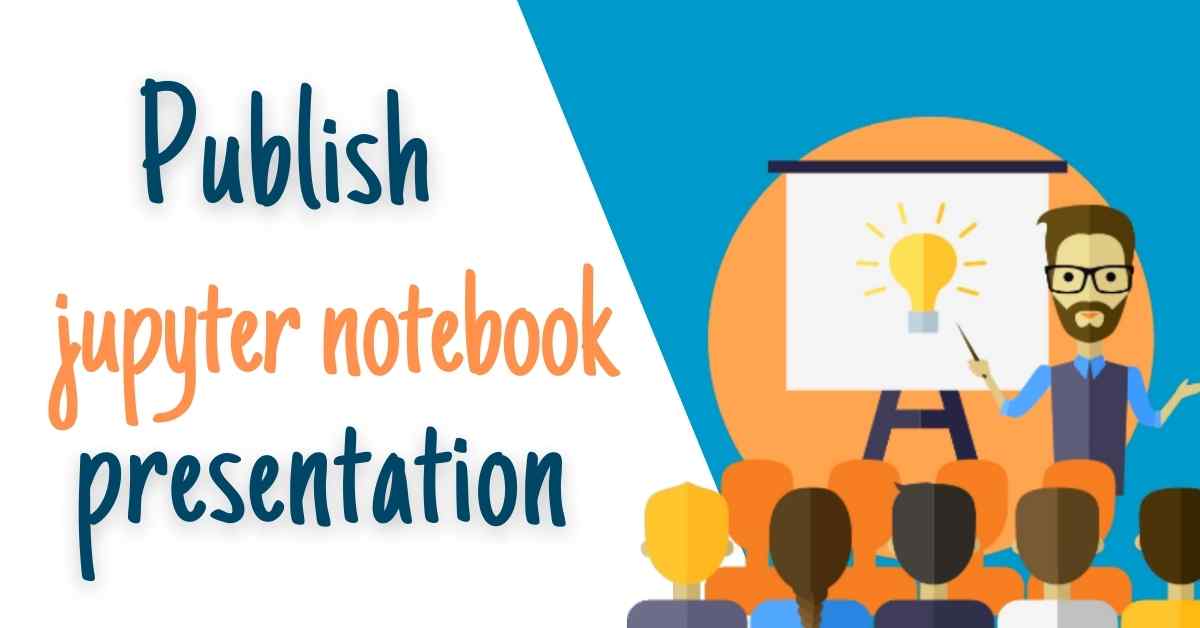
The 5 ways to publish Jupyter Notebook Presentation
Convert your Jupyter Notebook presentation to an interactive presentation using the nbconvert tool and Reveal.js library.
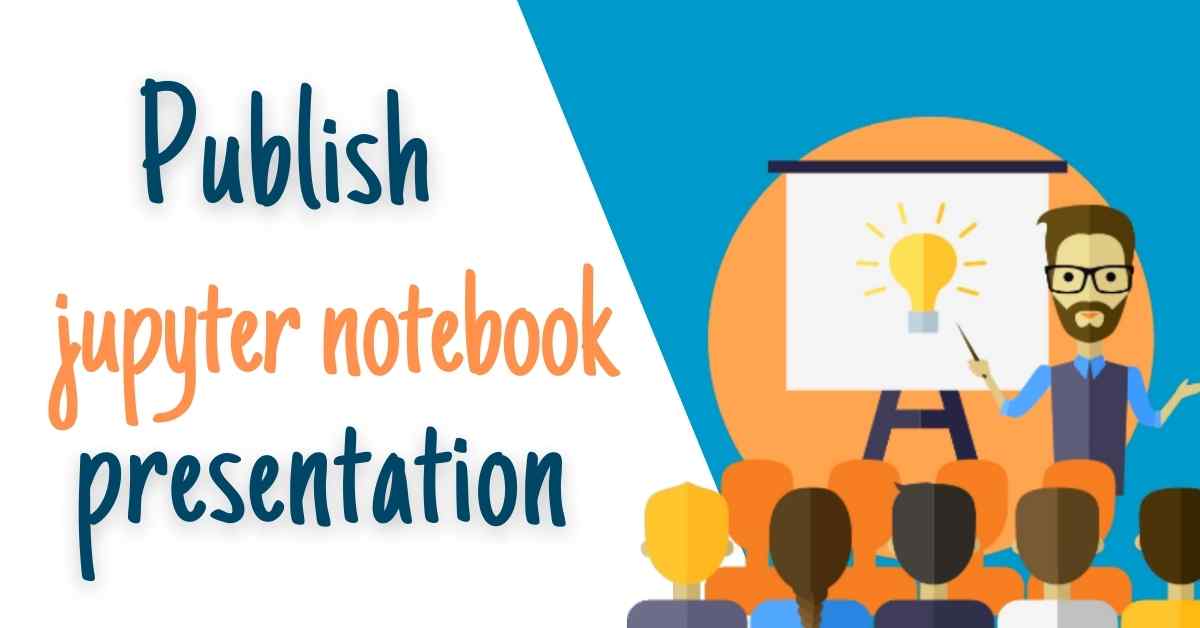
Convert your Jupyter Notebook presentation to an interactive presentation using the nbconvert tool and Reveal.js library.
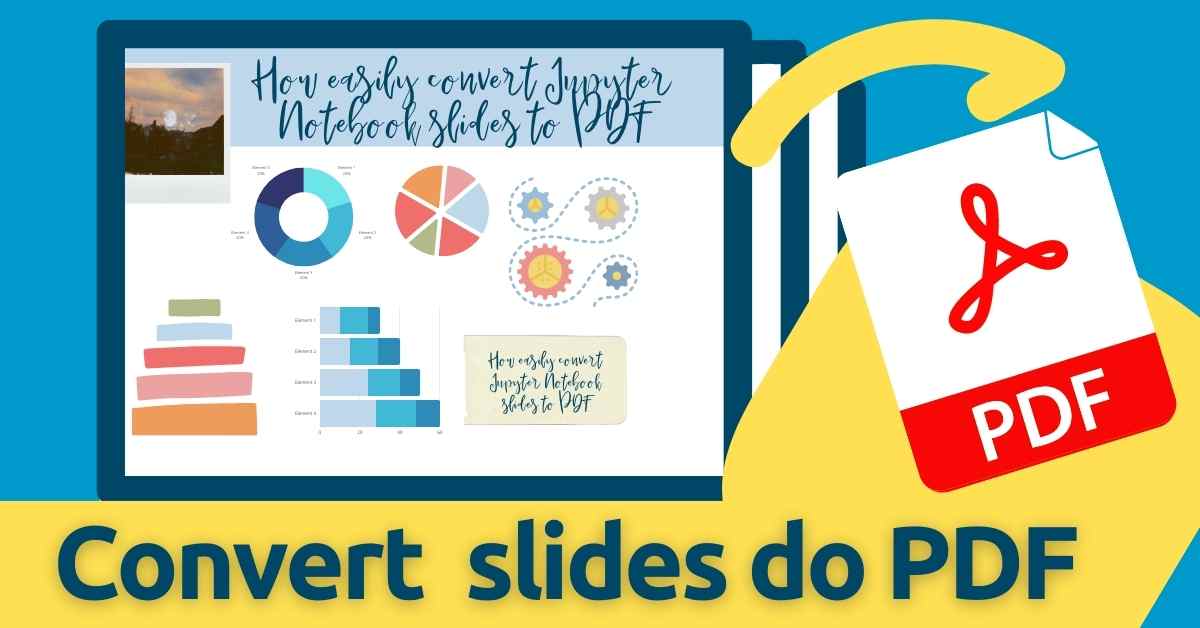
Convert Jupyter Notebook presentations, created with Reveal.js for interactivity, into PDF slides. Explore two methods to easily export and share your data-rich presentations in a portable format.
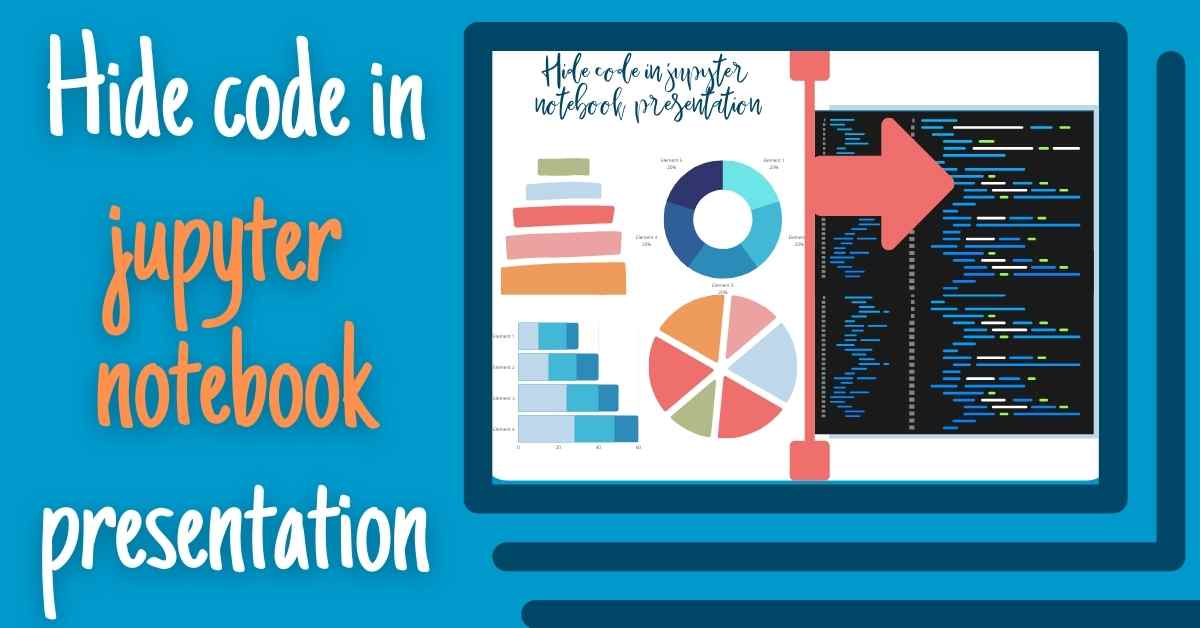
Learn three simple ways to hide code in Jupyter Notebook presentations, making it easy to share data-rich results without intimidating non-technical stakeholders with code.
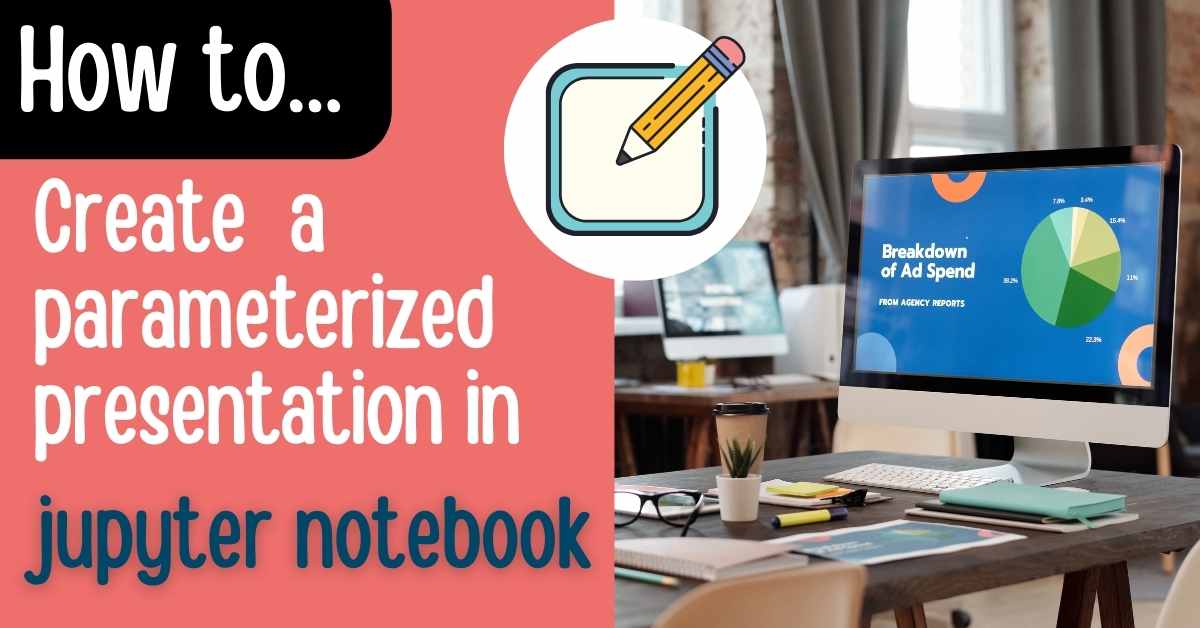
Enhance your Jupyter Notebook presentations with interactive widgets using the open-source framework Mercury. Easily parameterize your slides, allowing viewers to interactively recompute charts and values during the presentation.
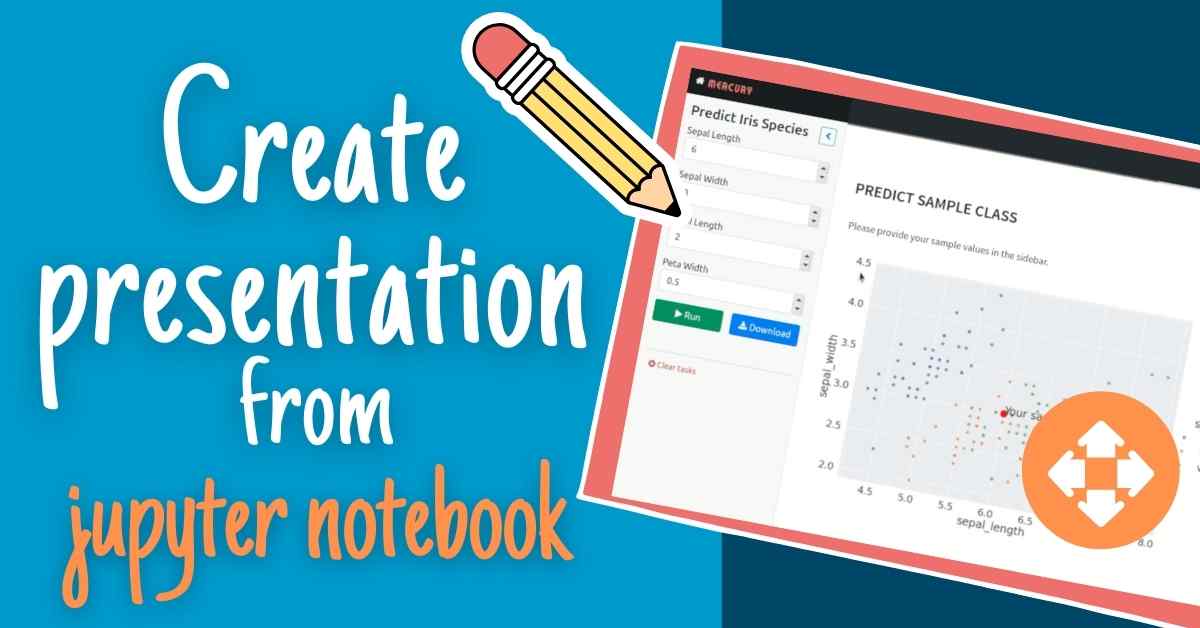
Effortlessly create data-rich presentations directly from Jupyter Notebook, saving time on manual copying and updating. Hide code to cater to non-technical audiences, and easily share as a website or PDF.