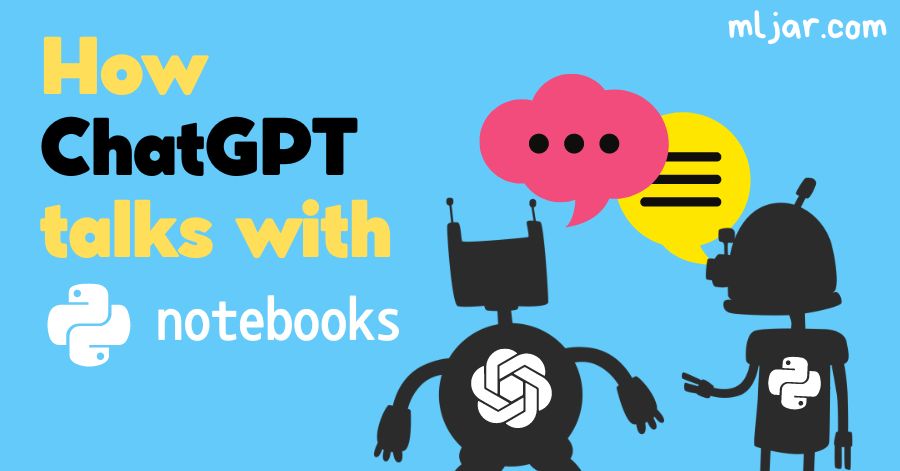
ChatGPT can talk with all my Python notebooks
We make Python notebooks accessible with REST API. Custom ChatGPT can use actions to execute Python notebooks. You can easily turn any Python code into API available in the ChatGPT
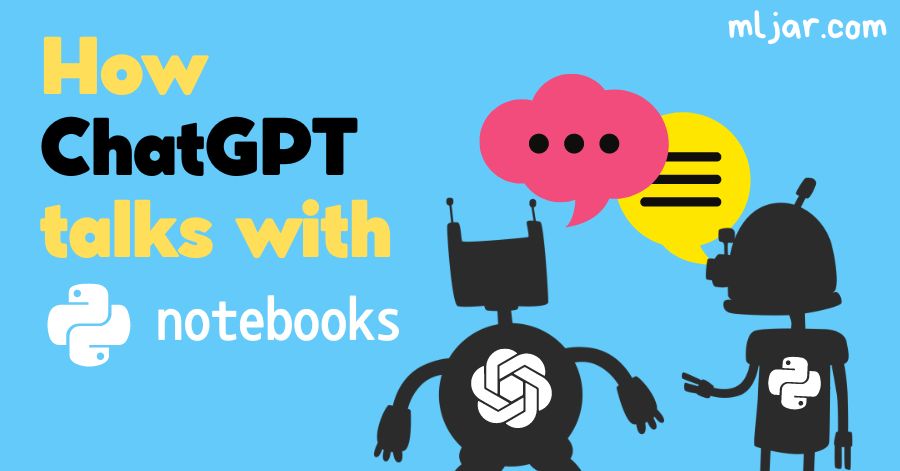
We make Python notebooks accessible with REST API. Custom ChatGPT can use actions to execute Python notebooks. You can easily turn any Python code into API available in the ChatGPT

Learn how to create a private fork of the Mercury framework repository for personalized web app deployments. Explore the options available with the open-source and commercial-friendly licenses.

The *.ipynb file extension is used for Jupyter Notebooks, supporting interactive computing in Python. Originating from IPython, it offers rich media, shell syntax, tab completion, and history for Python programming.
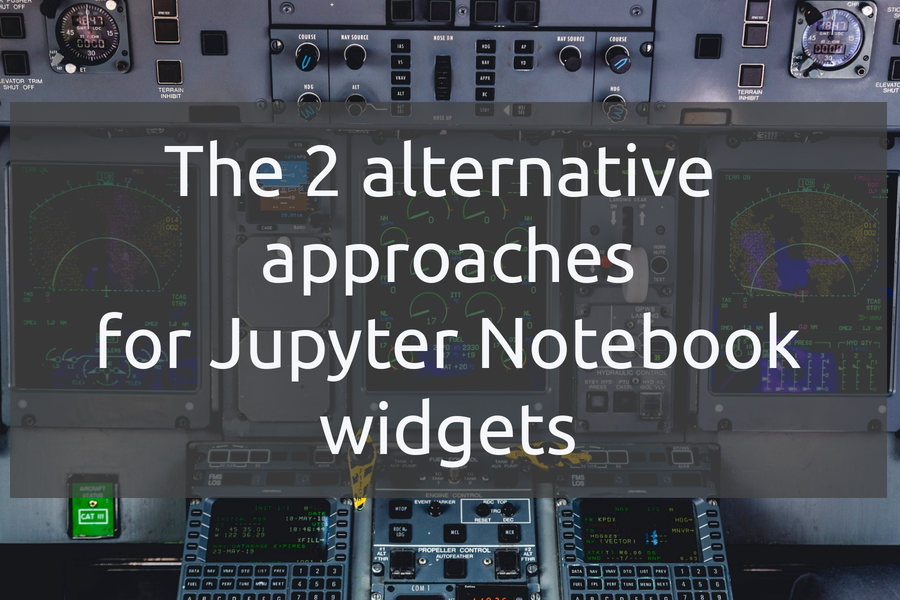
The Jupyter notebooks provide great flexibility for developing Python programs. By adding interactive widgets, notebooks become accessible to non-programmers. Two approaches presented are ipywidgets+Voila and Mercury.
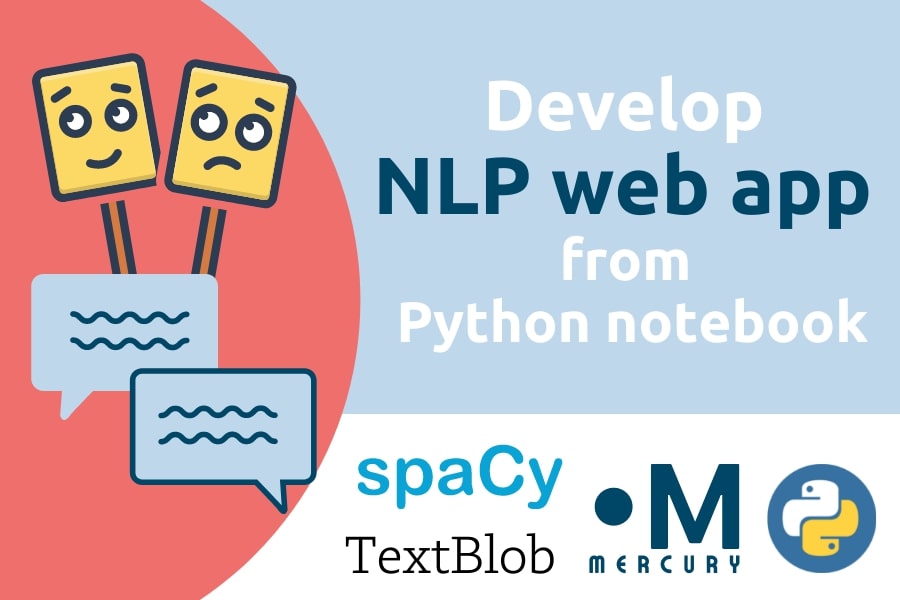
Natural Language Processing (NLP) involves computer-human written language interactions. This post shows how to develop a sentiment analysis web app using Jupyter, TextBlob, SpaCy, and the Mercury framework deployed on Heroku.
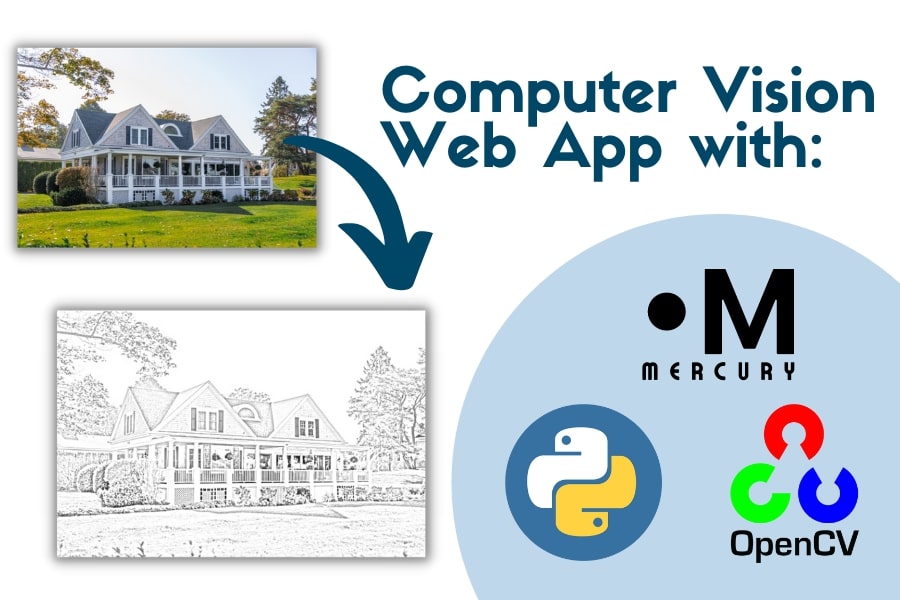
Computer Vision methods offer flexibility in image processing. This post demonstrates how to develop a web app for converting images into sketches using Jupyter, OpenCV, Mercury, and deploying.
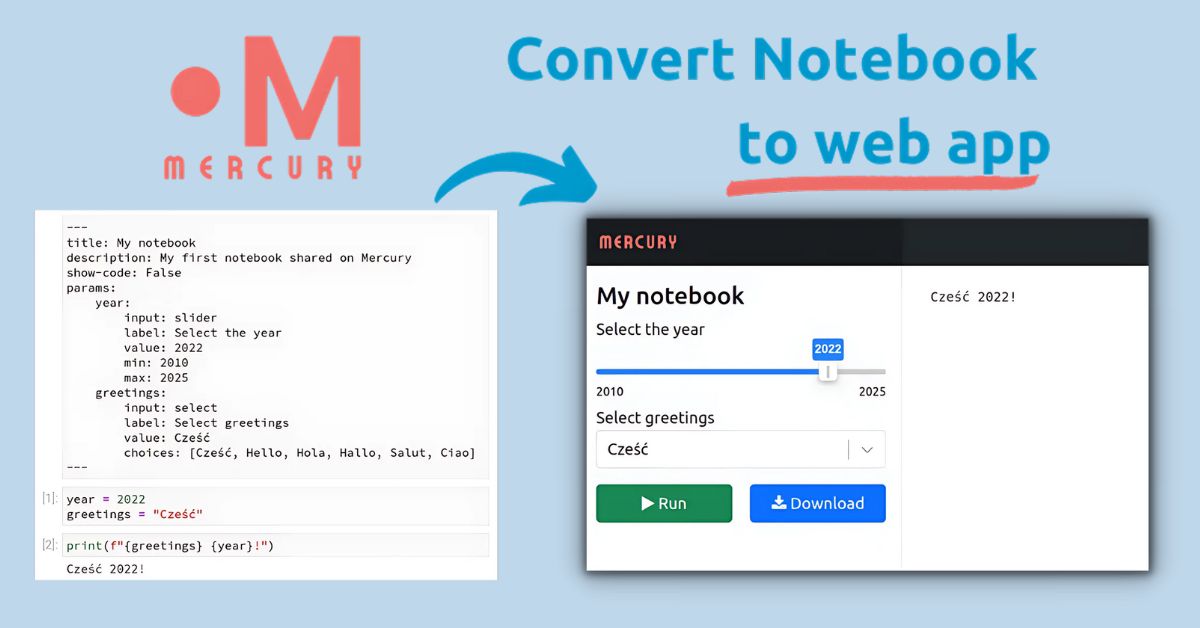
Easily share your Jupyter notebook as an interactive web app with the Mercury framework. Provide a user-friendly interface and hide code to make it accessible for non-programmers.