OpenAI vision with URL images in Python
Discover how to use OpenAI API to create chat completions with text and images given from URL in Python. This notebook covers creating API request with user message and URL image and printing the response.
MLJAR Studio is Python code editior with interactive code recipes and local AI assistant.
You have code recipes UI displayed at the top of code cells.
All of the required packages are imported automatically by MLJAR Studio.
# import packages
import os
from dotenv import load_dotenv
from openai import OpenAI, AuthenticationErrorCreate the OpenAI client connection:
# load .env file
load_dotenv()
# get api key from environment
api_key = os.environ["OPENAI_KEY"]
# create OpenAI client
def create_client(api_key):
try:
client = OpenAI(api_key=api_key)
client.models.list()
return client
except AuthenticationError:
print("Incorrect API")
return None
client = create_client(api_key)In this example, we will send the below image to the OpenAI model and ask a question about it.
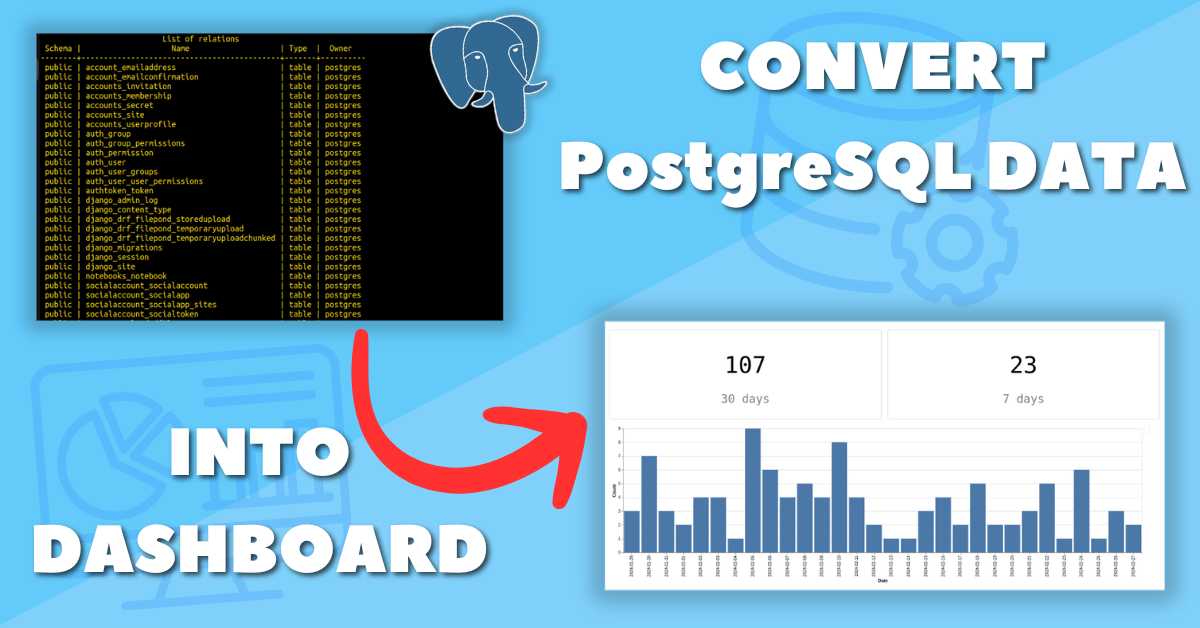
The image is from one of our articles. If you are interested, here is a link: How to create Dashboard in Python from PostgreSQL
# create api request
response = client.chat.completions.create(
model="gpt-4o",
messages=[
{
"role": "user",
"content": [
{"type": "text", "text": "What is in the image?"},
{
"type": "image_url",
"image_url": {"url": "https://mljar.com/blog/postgresql-dashboard-python/banner.jpg"}
}
]
}
],
max_tokens=300
)
# print response
print(response.choices[0].message.content)Conclusions
As you can see, chatting with the OpenAI model has much more options than you think. Follow us to see more of them.
Recipes used in the openai-vision-url-image.ipynb
All code recipes used in this notebook are listed below. You can click them to check their documentation.
Packages used in the openai-vision-url-image.ipynb
List of packages that need to be installed in your Python environment to run this notebook. Please note that MLJAR Studio automatically installs and imports required modules for you.
openai>=1.35.14
python-dotenv>=1.0.1
Similar notebooks
List of similar Python notebooks, so you can find more inspiration 😊
Connection with OpenAI Client using Python
OpenAI Chat Completion in Python Notebook
How to search the cosine similarity using ...
How to generate text embeddings using OpenAI ...
Generate embeddings for whole files using ...
Generate images using OpenAI models in Python
Transcribe the speech using OpenAI in Python
Translate the speech using OpenAI in Python
Generate speech from the given text using ...
OpenAI vision with local images in Python
OpenAI vision with URL images in Python
Build RAG App using OpenAI in Python