No module named 'catboost'
You are missing catboost package in your Python environment!
You got error message about missing Python package. The error happens when you try to import Python module catboost. The Python complains that catboost module can't be importend because its path is not present in your current Python path.
When using Python srcipt in your terminal your output with error message might look like this:
python -c "import catboost"
Traceback (most recent call last):
File "<string>", line 1, in <module>
ModuleNotFoundError: No module named 'catboost'
Are you using Python notebook? Then your code cell with error message looks similar to:
import catboost
---------------------------------------------------------------------------
ModuleNotFoundError Traceback (most recent call last)
Cell In[1], line 1
----> 1 import catboost
ModuleNotFoundError: No module named 'catboost'
3 ways to fix - No module named catboost
Don't worry. We will fix the issue. You need to install missing package. We will show you 3 ways of how it can be fixed:
- - install catboost using pip
- - install catboost using conda
- - automatic install of catboost in MLJAR Studio
Why there are three ways to fix this issue? It all depends on which package manager are you using. The most common package manager is pip. The common choice, especially in Windows environments, is conda manager. There are also other Python package managers, for example Poetry, but we don't cover them in this article.
The last way to fix issue, is to use MLJAR Studio. It is a notebook based programming environment that can automatically detect missing Python packages and install them.
How to check if package manager is pip or conda
Are you not sure what package manager are you using? Please try the following command and if you goet the conda version displayed it means that you are using conda package manager:
conda --version
conda 23.11.0
conda --version
Command 'conda' not found
Please try the below code cell if you are in Python notebook. If you get no error then you are using conda otherwise please use pip for installing new packages.
import sys
!conda list --prefix {sys.prefix}
Install catboost with pip
Please run the following command to install catboost with pip:
pip install catboost
If you are using virtual environment, please make sure that it is activated.
For Python notebook users, please use the following command:
import sys
!{sys.executable} -m pip install catboost
This will ensure that a new package is installed in Python from currently used notebook kernel. You will be able to import catboost package in your notebook.
It is worth to check the PyPi website of catboost. You can check there what is the current version and history of releases.
Install catboost with conda
The catboost package can be installed with the command:
conda install -c conda-forge catboost
If you are in Python notebook, please use the following code:
import sys
!conda install --yes --prefix {sys.prefix} -c conda-forge {entry.installName}
The above code cell ensures you that catboost is installed in the correct environment and will be accessable in your current notebook. Please check catboost conda-forge website to check latest version number and history of releases.
Automatic install of catboost in MLJAR Studio
MLJAR Studio is a notebook based programming environment. It offers a set of interactive Python code recipes to make coding super easy.
Each code recipe has information about required packages. If code recipe depends on catboost and it is not available in Python environment then you will get the below information.
Install packages
Please install below packages to use this code recipe.
Please wait a while for catboost package installation after clicking Install package button. You will see below message:
Install packages
Please install below packages to use this code recipe.
After successful installation you will get information that package is available and you can use code recipe.
Required packages
You can focus on coding rather than fighting your python environment thanks to automatic package management.
What is catboost?
CatBoost is a machine learning algorithm developed by Yandex, designed primarily for handling categorical features. It stands for "Categorical Boosting" and is part of the boosting family, similar to algorithms like XGBoost and LightGBM. What sets CatBoost apart is its ability to automatically handle categorical data without needing extensive preprocessing, such as label encoding. It's highly efficient, provides excellent results with minimal hyperparameter tuning, and prevents overfitting using techniques like ordered boosting. Additionally, it works well for a wide variety of tasks, including classification, regression, and ranking.
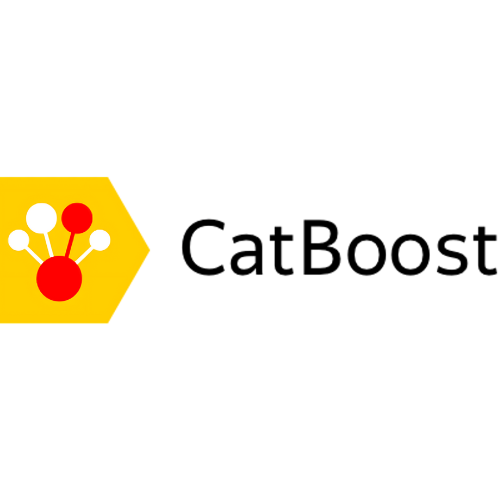
Install more packages
Fix module not found sklearn
Fix module not found pandas
Fix module not found numpy
Fix module not found matplotlib
Fix module not found boto3
Fix module not found psycopg2
Fix module not found requests
Fix module not found seaborn
Fix module not found mysql
Fix module not found openai
Fix module not found scipy
Fix module not found lightgbm
Fix module not found altair
Fix module not found xgboost
Fix module not found catboost
Fix module not found scikit-plot