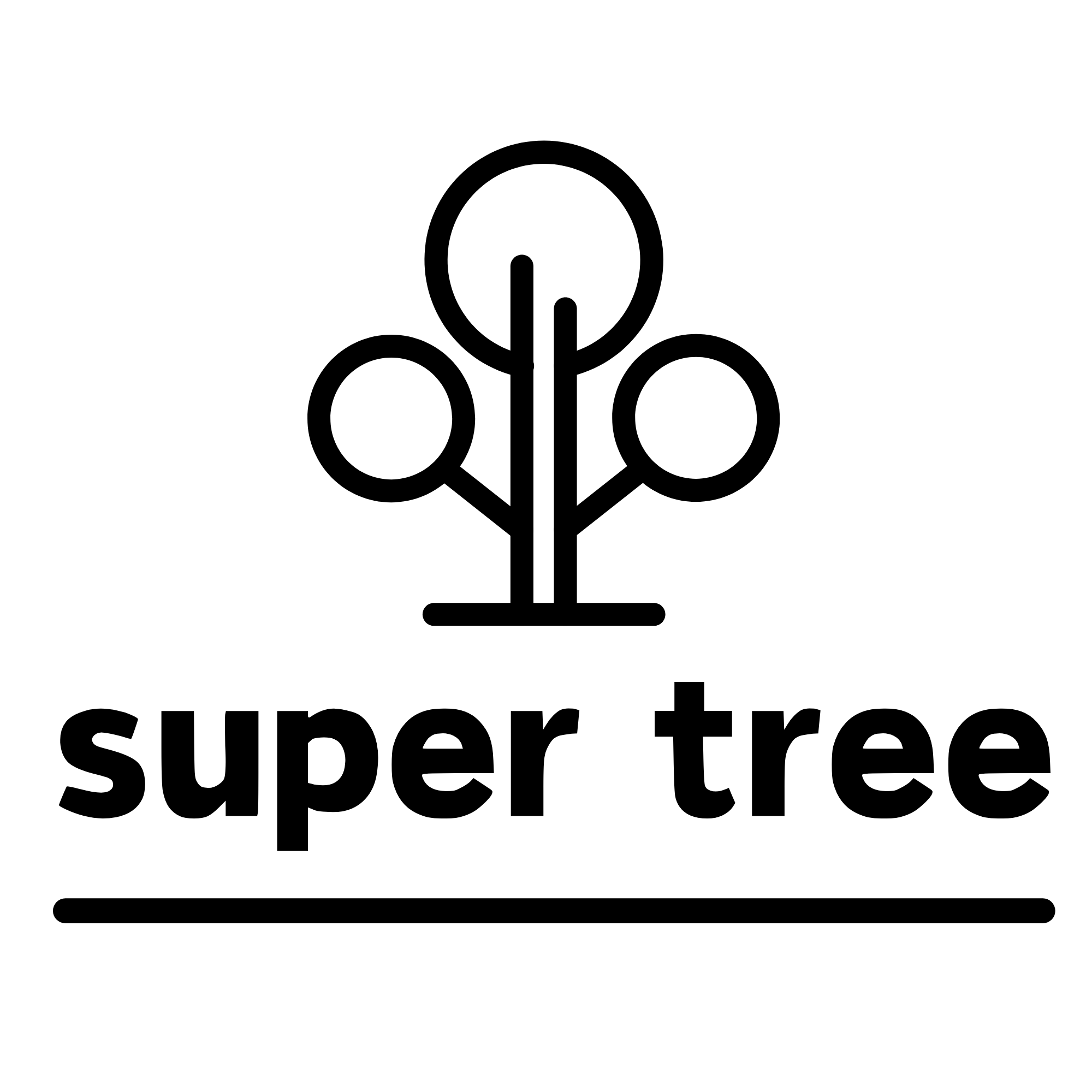🌳 SuperTree 🌳
Decision Tree visualization package
Data Science Tools
What is SuperTree?
Visualise your models easily from every algorithm
Ability to zoom and pan through large trees
Collapse and expand selected nodes
Explore the structure of the tree in an intuitive and visually appealing manner
SuperTree features
Discover the amazing data visualization features of SuperTree.
Zoom and reset
In SuperTree you can use scroll to zoom in on every element and take a better look on plots within node.
Easy to see details for regression
All you have to do is hoover mouse over the elements to see their values. Data like Avarage, Impurity and many, many more.
Inspect your metrics
As classification has different properties, including it is a must. Class Distribution, Tree Class or Impurity can be seen with one move of a mouse.
Visual representation
Toogle switch on toolbar to represent amount of samples passed to node by girth of branch.
Fullscreen in Jupyter
For Jupyter Notebook users we added fullscreen window. That way you can display tree easily in web-based applications.
Scale plots
If shown data is too lumped together use toolbar buttons to change scale X- or Y-axis in nodes. It is that easy.
Depth change
SuperTree allows to dynamicaly change levels of the tree displayed. You can collapse and extend whole tree to certain depth or click on every node.
Easy to see path
To trace path of the leaf all you have to do is click it. Branches it came through will be coloured red and side bar will appear with visualized nodes.
Check out our Demo!
Explore the interactive demo to see how SuperTree features work.
Licensing of SuperTree
You can use the free version of SuperTree in open source projects that are licensed under the GPL. If you don't want to open your code up to the public, you can purchase commercial license.