How to visualize a single Decision Tree from the Random Forest in Scikit-Learn (Python)?
The Random Forest is an esemble of Decision Trees. A single Decision Tree can be easily visualized in several different ways. In this post I will show you, how to visualize a Decision Tree from the Random Forest.
First let's train Random Forest model on Boston data set (it is house price regression task available in scikit-learn).
# Load packages import pandas as pd from sklearn.datasets import load_boston from sklearn.ensemble import RandomForestRegressor from sklearn import tree from dtreeviz.trees import dtreeviz # will be used for tree visualization from matplotlib import pyplot as plt plt.rcParams.update({'figure.figsize': (12.0, 8.0)}) plt.rcParams.update({'font.size': 14})
Load the data and train the Random Forest.
boston = load_boston() X = pd.DataFrame(boston.data, columns=boston.feature_names) y = boston.target
Let's set the number of trees in the forest to 100 (it is a default of n_estiamtors):
rf = RandomForestRegressor(n_estimators=100) rf.fit(X, y)
RandomForestRegressor(bootstrap=True, ccp_alpha=0.0, criterion='mse',
max_depth=None, max_features='auto', max_leaf_nodes=None,
max_samples=None, min_impurity_decrease=0.0,
min_impurity_split=None, min_samples_leaf=1,
min_samples_split=2, min_weight_fraction_leaf=0.0,
n_estimators=100, n_jobs=None, oob_score=False,
random_state=None, verbose=0, warm_start=False)
Decision Trees are stored in a list in the estimators_ attribute in the rf model. We can check the length of the list, which should be equal to n_estiamtors value.
len(rf.estimators_) >>> 100
We can plot a first Decision Tree from the Random Forest (with index 0 in the list):
plt.figure(figsize=(20,20)) _ = tree.plot_tree(rf.estimators_[0], feature_names=X.columns, filled=True)
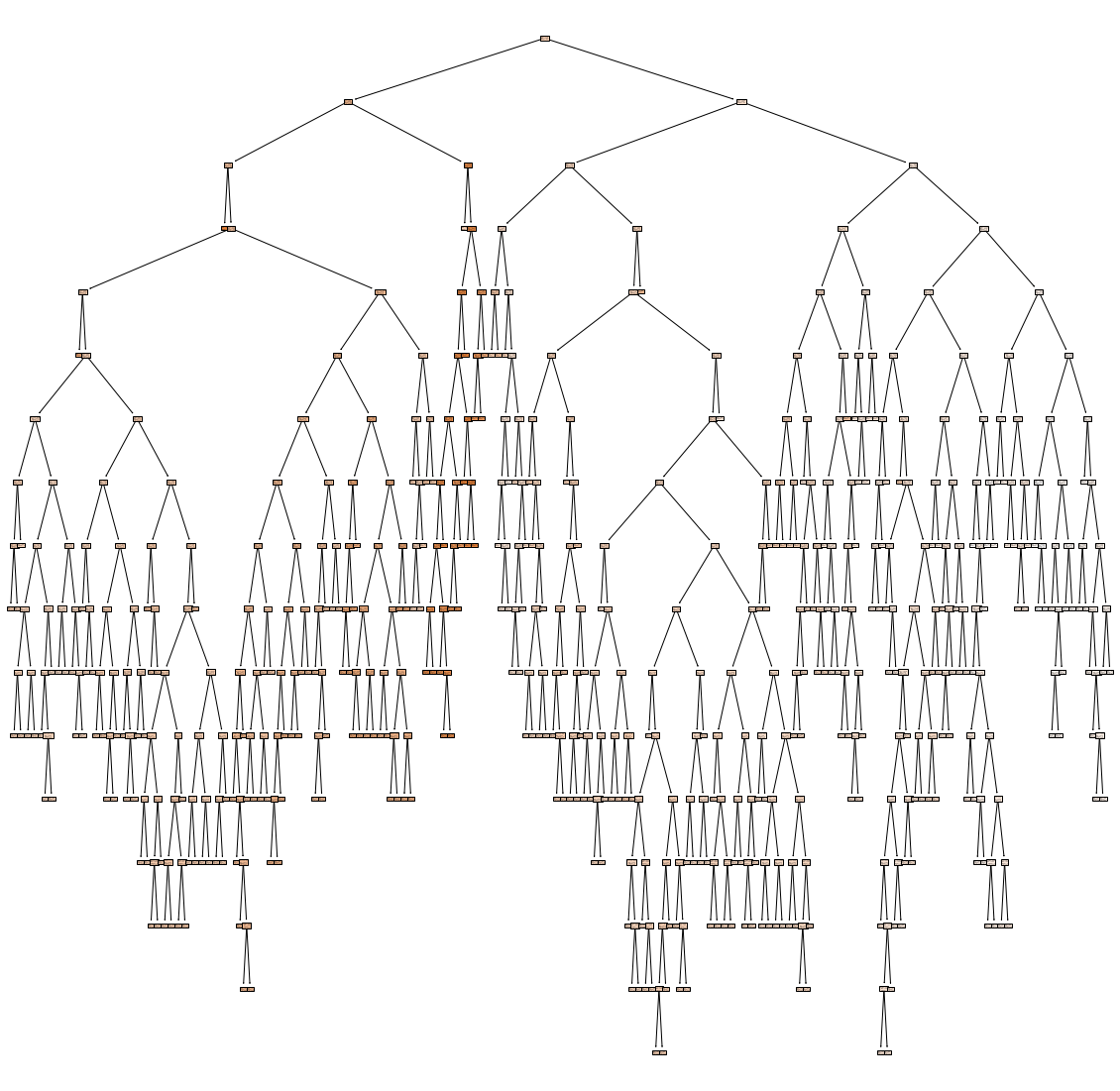
Do you understand anything? The tree is too large to visualize it in one figure and make it readable.
Let's check the depth of the first tree from the Random Forest:
rf.estimators_[0].tree_.max_depth >>> 16
Our first tree has max_depth=16. Other trees have similar depth. To make visualization readable it will be good to limit the depth of the tree. In MLJAR's open-source AutoML package mljar-supervised the Decision Tree's depth is set to be in range from 1 to 4. Let's train the Random Forest again with max_depth=3.
rf = RandomForestRegressor(n_estimators=100, max_depth=3) rf.fit(X, y)
RandomForestRegressor(bootstrap=True, ccp_alpha=0.0, criterion='mse',
max_depth=3, max_features='auto', max_leaf_nodes=None,
max_samples=None, min_impurity_decrease=0.0,
min_impurity_split=None, min_samples_leaf=1,
min_samples_split=2, min_weight_fraction_leaf=0.0,
n_estimators=100, n_jobs=None, oob_score=False,
random_state=None, verbose=0, warm_start=False)
The plot of first Decision Tree:
_ = tree.plot_tree(rf.estimators_[0], feature_names=X.columns, filled=True)
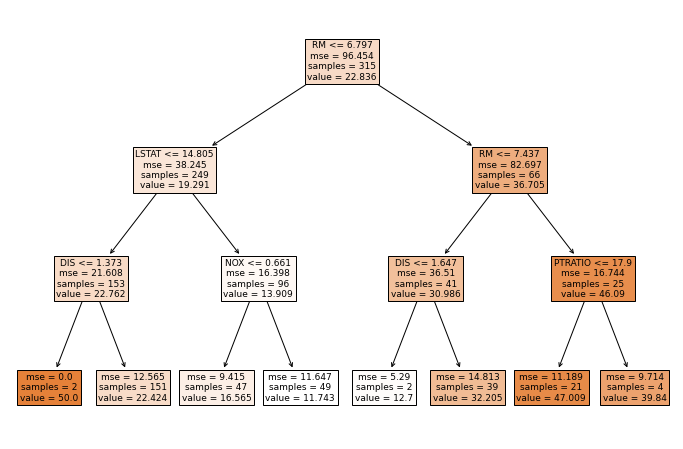
We can use dtreeviz package to visualize the first Decision Tree:
viz = dtreeviz(rf.estimators_[0], X, y, feature_names=X.columns, target_name="Target") viz
Summary
I show you how to visualize the single Decision Tree from the Random Forest. Trees can be accessed by integer index from estimators_ list. Sometimes when the tree is too deep, it is worth to limit the depth of the tree with max_depth hyper-parameter. What is interesting, limiting the depth of the trees in the Random Forest will make the final model much smaller in terms of used RAM memory and disk space needed to save the model. It will also change the performance of the default Random Forest (with full trees), it will help or not, depending on the data set.
About the Author

Related Articles
- Compare MLJAR with Google AutoML Tables
- Visualize a Decision Tree in 5 Ways with Scikit-Learn and Python
- How to reduce memory used by Random Forest from Scikit-Learn in Python?
- How to save and load Random Forest from Scikit-Learn in Python?
- Random Forest Feature Importance Computed in 3 Ways with Python
- How many trees in the Random Forest?
- Xgboost Feature Importance Computed in 3 Ways with Python
- AutoML as easy as MLJar
- PostgreSQL and Machine Learning
- Tensorflow vs Scikit-learn