3 ways to get Pandas DataFrame row count
The Pandas it's a popular data manipulation library. The Pandas has over 15k stars on Github. It's an open-source project that allows, among others: automatic and explicit data alignment, easy handling of missing data, Intelligent label-based slicing, indexing, and subsetting of large data sets, merging data sets, or flexible reshaping and pivoting of data sets There are 3 ways to get the row count from Pandas DataFrame. I will describe them all in this article. My preferred way is to use df.shape to get number of rows and columns. This method is fast and simple.
1. df.shape
Let's create a simple DataFrame:
import pandas as pd df = pd.DataFrame({"a": [1,2,3], "b": [4,5,6]})
The notebook view:
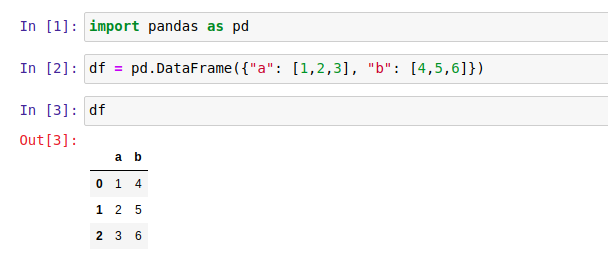
The simplest approach to get row count is to use df.shape. It returns the touple with a number of rows and columns:
nrows, ncols = df.shape
If you would like to get only the number of rows, you can try the following:
nrows, _ = df.shape # or nrows = df.shape[0]
2. len(df)
The fastest approach (slightly faster than df.shape) is just to call len(df) or len(df.index). Both approaches return the DataFrame row count, the same as the index length.
nrows = len(df) # or nrows = len(df.index)
3. df[df.columns[0]].count()
We can use count() function to count a number of not null values. We can select the column by name or using df.columns list:
nrows = df["a"].count() # or nrows = df[df.columns[0]].count()
It is the slowest method because it counts non-null values.
Below is the image with the code for all three methods:
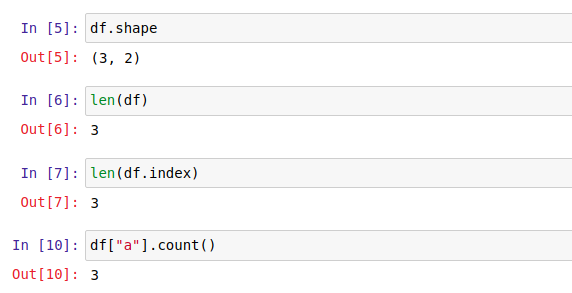
Performance
I've compared the performance of methods using timeit magic command in Jupyter Notebook.
The fastest approach is to use len(df.index). The slowest approach is to count non-null values with count().
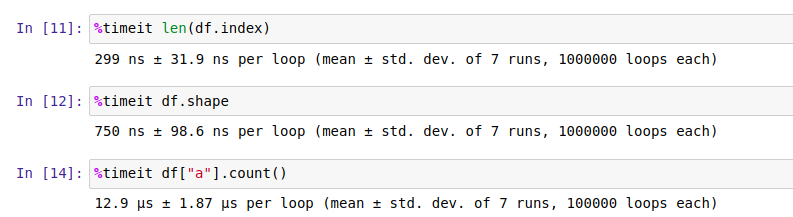
Summary
Padas DataFrame is a great way to manipulate data (small or large). My preferred way is to use df.shape. The method is speedy and additionally provides information about a number of columns.
About the Authors


Related Articles
- The 5 ways to publish Jupyter Notebook Presentation
- The 2 ways to save and load scikit-learn model
- Complete list of 594 PyTZ timezones
- Save a Plot to a File in Matplotlib (using 14 formats)
- Convert Jupyter Notebook to Python script in 3 ways
- 9 ways to set colors in Matplotlib
- Jupyter Notebook in 4 flavors
- Python Dashboard for 15,963 Data Analyst job listings
- Fairness in Automated Machine Learning
- 3 ways to access credentials in Jupyter Notebook